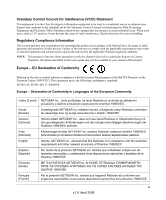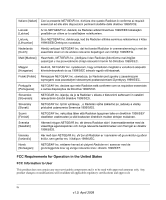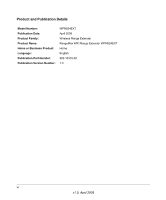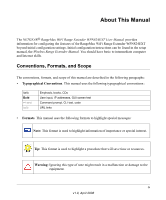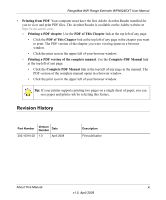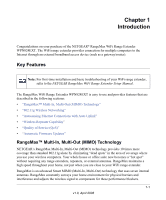Netgear WPN824EXT WPN824EXT User Manual - Page 8
Advanced Settings and Features, Appendix A, Technical Specifications, Related Documents - wireless repeating function
 |
UPC - 606449055146
View all Netgear WPN824EXT manuals
Add to My Manuals
Save this manual to your list of manuals |
Page 8 highlights
RangeMax WiFi Range Extender WPN824EXT User Manual Wireless Settings ...3-3 Wireless Extender Status 3-3 Attached Devices ...3-7 Backup Settings ...3-8 Set Password ...3-9 Firmware Update ...3-11 Chapter 4 Advanced Settings and Features Advanced Wireless Settings 4-1 Wireless Repeating Function 4-1 NTP Client ...4-5 QoS Setup ...4-6 Using WMM QoS for Wireless Multimedia Applications 4-7 Configuring QoS for Internet Access 4-7 Appendix A Technical Specifications Default Configuration Settings A-1 Restoring the Default User Name and Password A-4 Appendix B Related Documents Index viii Contents v1.0, April 2008

RangeMax WiFi Range Extender WPN824EXT User Manual
viii
Contents
v1.0, April 2008
Wireless Settings
............................................................................................................
3-3
Wireless Extender Status
...............................................................................................
3-3
Attached Devices
............................................................................................................
3-7
Backup Settings
..............................................................................................................
3-8
Set Password
.................................................................................................................
3-9
Firmware Update
..........................................................................................................
3-11
Chapter 4
Advanced Settings and Features
Advanced Wireless Settings
...........................................................................................
4-1
Wireless Repeating Function
..........................................................................................
4-1
NTP Client
......................................................................................................................
4-5
QoS Setup
......................................................................................................................
4-6
Using WMM QoS for Wireless Multimedia Applications
...........................................
4-7
Configuring QoS for Internet Access
........................................................................
4-7
Appendix A
Technical Specifications
Default Configuration Settings
.......................................................................................
A-1
Restoring the Default User Name and Password
..........................................................
A-4
Appendix B
Related Documents
Index