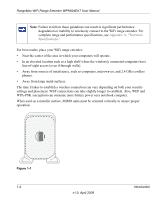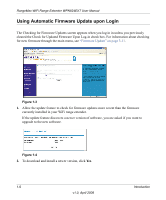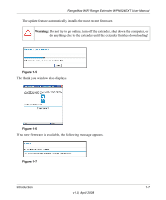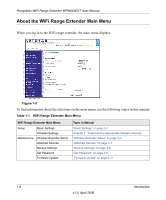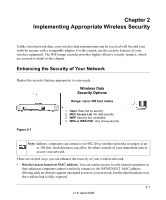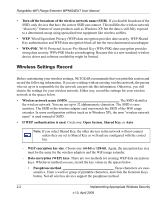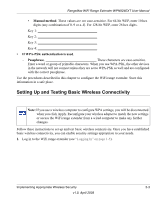Netgear WPN824EXT WPN824EXT User Manual - Page 20
About the WiFi Range Extender Main Menu, Table 1-1. - firmware update
 |
UPC - 606449055146
View all Netgear WPN824EXT manuals
Add to My Manuals
Save this manual to your list of manuals |
Page 20 highlights
RangeMax WiFi Range Extender WPN824EXT User Manual About the WiFi Range Extender Main Menu When you log in to the WiFi range extender, the main menu displays. Figure 1-8 To find information about the selections on the main menu, see the following topics in this manual: Table 1-1. WiFi Range Extender Main Menu WiFi Range Extender Main Menu Setup Maintenance Basic Settings Wireless Settings Wireless Extender Status Attached Devices Backup Settings Set Password Firmware Update Topic in Manual "Basic Settings" on page 3-1 Chapter 2, "Implementing Appropriate Wireless Security "Wireless Extender Status" on page 3-3 "Attached Devices" on page 3-7 "Backup Settings" on page 3-8 "Set Password" on page 3-9 "Firmware Update" on page 3-11 1-8 Introduction v1.0, April 2008