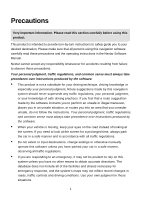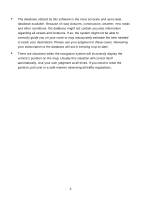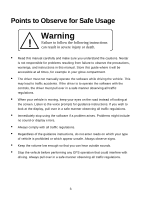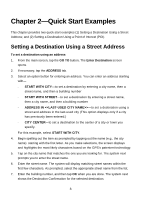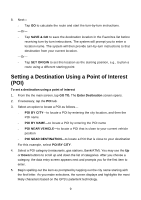Nextar Q4-04 User Guide - Page 4
Contents - gps maps
 |
UPC - 714129880886
View all Nextar Q4-04 manuals
Add to My Manuals
Save this manual to your list of manuals |
Page 4 highlights
Contents Chapter 1 - Introduction 6 Summary of Features 6 About This Guide 7 Chapter 2 - Quick Start Examples 8 Setting a Destination Using a Street Address 8 Setting a Destination Using a Point of Interest (POI 9 Chapter 3 - GPS Basics 11 Main Screen Components 12 Changing Map Display Modes 13 Browsing the Map Display 15 Selecting Options and Entering Data 16 Setting Destinations 18 Selecting and Working with Turn-By-Turn Views 19 Main Turn-by-Turn View 20 Split Map View 20 Maneuvers List View 21 Zooming In and Out 21 Canceling a Route 22 Automatic Route Recalculation 22 Setting and Using Your Home Location 23 Planning a Route Using a Different Starting Point 24 Managing Favorites 25 Chapter 4 - Setting Destinations 26 Setting a Destination Using an Address 26 Setting a Destination Using a Point of Interest (POI 30 Setting a Destination Using Crossroads 33 Setting a Destination Using an Entry in the Favorites List 36 4