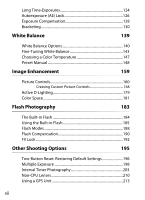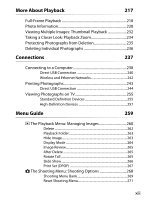Nikon 9622 D700 User's Manual - Page 10
Viewing Photographs, Retouching Photographs, Can I view photos as they are taken?
 |
View all Nikon 9622 manuals
Add to My Manuals
Save this manual to your list of manuals |
Page 10 highlights
Viewing Photographs Question Key phrase Can I view my photographs on the camera? Can I view more information about photos? Camera playback Photo info Why do parts of my photos blink? Photo info, highlights How do I get rid of an unwanted photo? Deleting individual photos Can I delete several photos at once? Delete Can I zoom in on pictures to make sure they're in focus? Playback zoom Can I protect photos from accidental deletion? Can I hide selected photos? Protect Hide image How do I tell if parts of my photos may Display mode: be overexposed? highlights How do I tell where the camera focused? Display mode: focus point Can I view photos as they are taken? Image review Is there an automatic playback ("slide show") option? Slide show See page 218 220 222, 264 236 262 234 235 263 264 264 265 266 Retouching Photographs Question Key phrase How do I bring out details in shadows in backlit areas or areas outside the range D-Lighting of the flash? Can I get rid of red eye? Red-eye correction Can I crop photographs on the camera? Trim Can I create a monochrome copy of a photograph? Monochrome Can I create a copy with different colors? Filter effects See page 354 355 356 357 358 viii