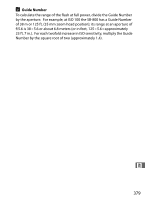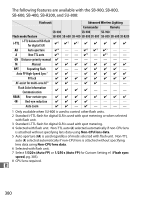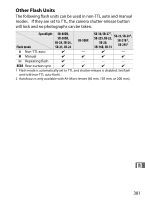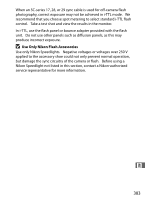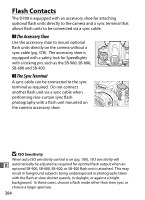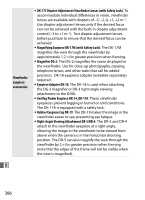Nikon 9622 D700 User's Manual - Page 410
Flash Contacts, The Accessory Shoe, The Sync Terminal
 |
View all Nikon 9622 manuals
Add to My Manuals
Save this manual to your list of manuals |
Page 410 highlights
Flash Contacts The D700 is equipped with an accessory shoe for attaching optional flash units directly to the camera and a sync terminal that allows flash units to be connected via a sync cable. ❚❚ The Accessory Shoe Use the accessory shoe to mount optional flash units directly on the camera without a sync cable (pg. 378). The accessory shoe is equipped with a safety lock for Speedlights with a locking pin, such as the SB-900, SB-800, SB-600 and SB-400. ❚❚ The Sync Terminal A sync cable can be connected to the sync terminal as required. Do not connect another flash unit via a sync cable when performing rear-curtain sync flash photography with a flash unit mounted on the camera accessory shoe. D ISO Sensitivity When auto ISO sensitivity control is on (pg. 108), ISO sensitivity will n automatically be adjusted as required for optimal flash output when an optional SB-900, SB-800, SB-600, or SB-400 flash unit is attached. This may result in foreground subjects being underexposed in photographs taken with the flash at slow shutter speeds, in daylight, or against a bright background. In these cases, choose a flash mode other than slow sync or choose a larger aperture. 384