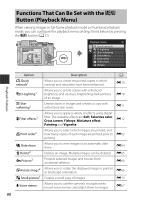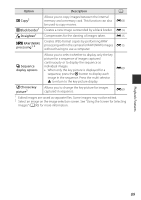Nikon COOLPIX P7800 Reference Manual - Page 111
Recording and Playing Back Movies, Recording Movies
 |
View all Nikon COOLPIX P7800 manuals
Add to My Manuals
Save this manual to your list of manuals |
Page 111 highlights
Recording and Playing Back Movies Recording and Playing Back Movies Recording Movies Movies can be recorded using the following two modes. e (movie) mode h (movie custom setting) mode You can perform basic movie recording. When Movie options is set to HS movies, you can record slow motion movies and fast motion movies (E31). You can set the Shooting mode and ISO sensitivity and enjoy recording more authentic movies. 1 Rotate the mode dial to e (or h). Movie recording time remaining • Check the remaining amount of movie recording time. • When Shooting mode (A96) of the movie custom setting mode is set to 25m30s Aperture-priority auto or Manual, set the aperture value or shutter speed before recording a movie (A49). The aperture value and shutter speed cannot be set during movie recording. 2 Press the shutter- release button all the way to start recording. • The camera focuses on the area in the center of the frame. • See "Focusing During Movie Recording" (A93) for more information. 7m23s 3 Press the shutter-release button all the way to end recording. 91