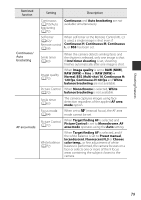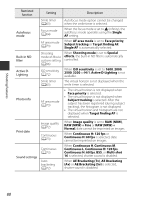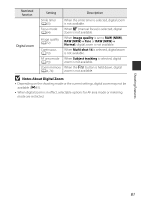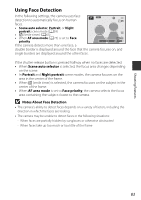Nikon COOLPIX P7800 Reference Manual - Page 98
Shooting Features, ISO sensitivity, White balance, Picture Control, Metering, Restricted, function
 |
View all Nikon COOLPIX P7800 manuals
Add to My Manuals
Save this manual to your list of manuals |
Page 98 highlights
Restricted function Setting Description Continuous (A73) When Multi-shot 16, Continuous H: 120 fps or Continuous H: 60 fps is selected, ISO sensitivity is fixed at Auto. ISO sensitivity Active D- Lighting (A74) • When ISO sensitivity is set to Auto and Active D-Lighting is set to any mode other than Off, the maximum value for ISO sensitivity is set to ISO 800. • When Active D-Lighting is set to any mode other than Off, 1600, 2000, 2500, 3200 and Hi 1 in ISO sensitivity are not available. Shooting mode of Movie custom setting (A96) • If ISO sensitivity is set to Auto when Shooting mode is Manual, ISO sensitivity is fixed at ISO 80. • When Shooting mode is Special effects, ISO sensitivity is switched to Auto. White balance Picture Control When Monochrome is selected, White (A72) balance is fixed at Auto (normal). Picture Control Active DLighting (A74) Shooting mode of Movie custom setting (A96) When using Active D-Lighting, Contrast in manual adjustment cannot be adjusted. When Shooting mode is Special effects, Picture Control is not available. Metering Active D- Lighting (A74) When Active D-Lighting is set to any mode other than Off, Metering is reset to Matrix. Shooting Features 78