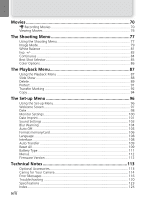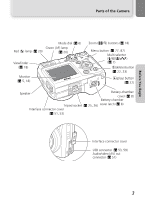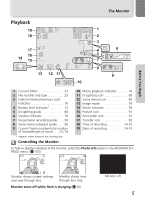viii
Movies
.......................................................................................
70
W
Recording Movies
...................................................................................
70
Viewing Movies
............................................................................................
76
The Shooting Menu
..................................................................
77
Using the Shooting Menu
.............................................................................
77
Image Mode
.................................................................................................
79
White Balance
..............................................................................................
81
Exp. +/-
........................................................................................................
83
Continuous
..................................................................................................
84
Best Shot Selector
.........................................................................................
85
Color Options
...............................................................................................
86
The Playback Menu
...................................................................
87
Using the Playback Menu
.............................................................................
87
Slide Show
...................................................................................................
88
Delete
..........................................................................................................
89
Protect
.........................................................................................................
91
Transfer Marking
..........................................................................................
92
Copy
............................................................................................................
94
The Set-up Menu
......................................................................
96
Using the Set-up Menu
.................................................................................
96
Welcome Screen
...........................................................................................
97
Date
.............................................................................................................
98
Monitor Settings
.........................................................................................
100
Date Imprint
...............................................................................................
101
Sound Settings
...........................................................................................
103
Blur Warning
..............................................................................................
104
Auto Off
.....................................................................................................
105
Format memory/card
..................................................................................
106
Language
...................................................................................................
108
Interface
.....................................................................................................
108
Auto Transfer
.............................................................................................
109
Reset All
.....................................................................................................
109
Battery Type
...............................................................................................
111
Menus
........................................................................................................
112
Firmware Version
........................................................................................
112
Technical Notes
.......................................................................
113
Optional Accessories
...................................................................................
113
Caring for Your Camera
.............................................................................
114
Error Messages
...........................................................................................
116
Troubleshooting
.........................................................................................
120
Specifications
.............................................................................................
123
Index
..........................................................................................................
125