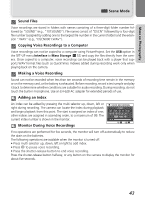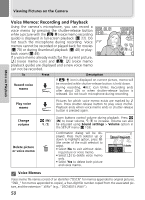Nikon Coolpix 7600 User Manual - Page 57
Copy all files
 |
UPC - 018208255283
View all Nikon Coolpix 7600 manuals
Add to My Manuals
Save this manual to your list of manuals |
Page 57 highlights
More on Photography e Scene Mode 5 SELECT SOUND FILES 001 2005 . 08 . 01 13:00 002 2005 . 08 . 01 14:30 003 2005 . 08 . 02 20:05 004 2005 . 08 . 03 09:15 005 2005 . 08 . 03 14:00 Exit Confirm Select Highlight voice recording. 7 CAMERA TO CARD 6 SELECT SOUND FILES 001 2005 . 08 . 01 13:00 002 2005 . 08 . 01 14:30 003 2005 . 08 . 02 20:05 004 2005 . 08 . 03 09:15 005 2005 . 08 . 03 14:00 Exit Confirm Select Select highlighted voice recording. Selected voice recordings are marked by h icon. Repeat steps 5 and 6 to select additional voice recordings. To deselect voice recording, highlight and press multi selector left or right. Selected files will be copied. OK? No Yes Exit Confirm Confirmation dialog displayed. Select Yes to copy voice recordings or No to exit without copying voice recordings, and press I. • When Copy all files is selected in step 3 (Q 46), the message "All files will be cop- ied. OK?" is displayed. Copy • If there is not enough space in the memory or on the memory card to receive the copy, the message "SOUND FILE CANNOT BE SAVED" will be displayed (Q 117). Delete unwanted pictures or voice recordings, or insert a new memory card (if using a memory card) before trying again. • Copying of voice recordings taken with another make of camera is not guaranteed by Nikon. 47