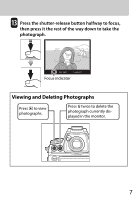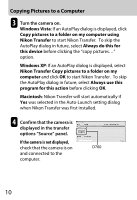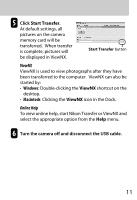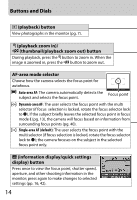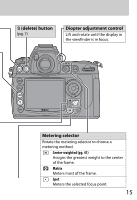Nikon D700 Quick Guide - Page 11
Start Transfer, ViewNX
 |
UPC - 018208096220
View all Nikon D700 manuals
Add to My Manuals
Save this manual to your list of manuals |
Page 11 highlights
5 Click Start Transfer. At default settings, all pictures on the camera memory card will be transferred. When transfer is complete, pictures will be displayed in ViewNX. Start Transfer button ViewNX ViewNX is used to view photographs after they have been transferred to the computer. ViewNX can also be started by: • Windows: Double-clicking the ViewNX shortcut on the desktop. • Macintosh: Clicking the ViewNX icon in the Dock. Online Help To view online help, start Nikon Transfer or ViewNX and select the appropriate option from the Help menu. 6 Turn the camera off and disconnect the USB cable. 11

11
Click
Start Transfer
.
At default settings, all
pictures on the camera
memory card will be
transferred. When transfer
is complete, pictures will
be displayed in ViewNX.
ViewNX
ViewNX is used to view photographs after they have
been transferred to the computer. ViewNX can also be
started by:
•
Windows
: Double-clicking the
ViewNX
shortcut on the
desktop.
•
Macintosh
: Clicking the
ViewNX
icon in the Dock.
Online Help
To view online help, start Nikon Transfer or ViewNX and
select the appropriate option from the
Help
menu.
Turn the camera off and disconnect the USB cable.
Start Transfer
button
5
6