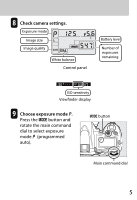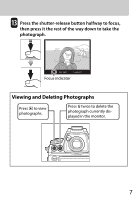Nikon D700 Quick Guide - Page 4
Insert a Type I, CompactFlash memory, Turn the camera on., Adjust viewfinder, focus.
 |
UPC - 018208096220
View all Nikon D700 manuals
Add to My Manuals
Save this manual to your list of manuals |
Page 4 highlights
Quick Start Guide 5 Insert a Type I CompactFlash memory card (q). When the memory card is fully inserted, the eject button will pop up (w) and the green access lamp will light briefly. 6 Turn the camera on. See page 38 of the User's Manual for information on choosing a language and setting the time and date. Front Access Lamp 7 Adjust viewfinder focus. Lift the diopter adjustment control (q) and rotate it until the frame in the viewfinder is in sharp focus (w), then push the diopter adjustment control back in. 4

4
Quick Start Guide
Insert a Type I
CompactFlash memory
card (
q
).
When the memory card is
fully inserted, the eject
button will pop up (
w
) and
the green access lamp will
light briefly.
Turn the camera on.
See page 38 of the
User’s
Manual
for information on
choosing a language and
setting the time and date.
Adjust viewfinder
focus.
Lift the diopter adjustment
control (
q
) and rotate it until
the frame in the viewfinder is
in sharp focus (
w
), then push
the diopter adjustment
control back in.
Front
Access Lamp
5
6
7