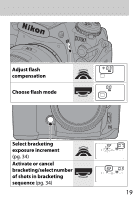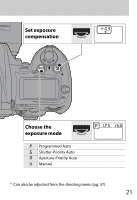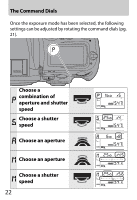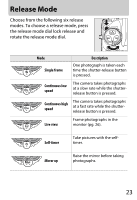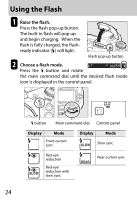Nikon D700 Quick Guide - Page 24
Using the Flash
 |
UPC - 018208096220
View all Nikon D700 manuals
Add to My Manuals
Save this manual to your list of manuals |
Page 24 highlights
Using the Flash 1 Raise the flash. Press the flash pop-up button. The built-in flash will pop up and begin charging. When the flash is fully charged, the flashready indicator (c) will light. Flash pop-up button 2 Choose a flash mode. Press the M button and rotate the main command dial until the desired flash mode icon is displayed in the control panel. M button Main command dial Control panel Display Mode Front-curtain sync Display Mode Slow sync Red-eye reduction Red-eye reduction with slow sync Rear-curtain sync 24

24
Using the Flash
Raise the flash.
Press the flash pop-up button.
The built-in flash will pop up
and begin charging.
When the
flash is fully charged, the flash-
ready indicator (
c
) will light.
Choose a flash mode.
Press the
M
button and rotate
the main command dial until the desired flash mode
icon is displayed in the control panel.
Flash pop-up button
1
2
Control panel
Main command dial
M
button
Display
Mode
Display
Mode
Front-curtain
sync
Slow sync
Red-eye
reduction
Rear-curtain sync
Red-eye
reduction with
slow sync