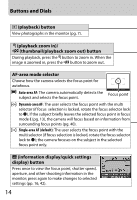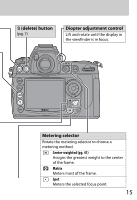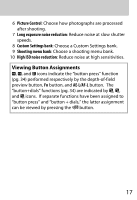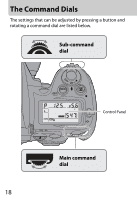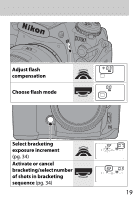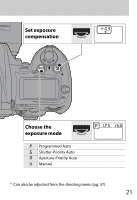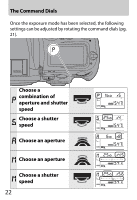Nikon D700 Quick Guide - Page 17
Viewing Button Assignments
 |
UPC - 018208096220
View all Nikon D700 manuals
Add to My Manuals
Save this manual to your list of manuals |
Page 17 highlights
6 Picture Control: Choose how photographs are processed after shooting. 7 Long exposure noise reduction: Reduce noise at slow shutter speeds. 8 Custom Settings bank: Choose a Custom Settings bank. 9 Shooting menu bank: Choose a shooting menu bank. 10 High ISO noise reduction: Reduce noise at high sensitivities. Viewing Button Assignments 0, 2, and 4 icons indicate the "button press" function (pg. 34) performed respectively by the depth-of-field preview button, Fn button, and AE-L/AF-L button. The "button+dials" functions (pg. 34) are indicated by 1, 3, and 5 icons. If separate functions have been assigned to "button press" and "button + dials," the latter assignment can be viewed by pressing the W button. 17

17
6
Picture Control
: Choose how photographs are processed
after shooting.
7
Long exposure noise reduction
: Reduce noise at slow shutter
speeds.
8
Custom Settings bank
: Choose a Custom Settings bank.
9
Shooting menu bank
: Choose a shooting menu bank.
10
High ISO noise reduction
: Reduce noise at high sensitivities.
Viewing Button Assignments
0
,
2
, and
4
icons indicate the “button press” function
(pg. 34) performed respectively by the depth-of-field
preview button,
Fn
button, and
AE-L/AF-L
button. The
“button+dials” functions (pg. 34) are indicated by
1
,
3
,
and
5
icons. If separate functions have been assigned to
“button press” and “button + dials,” the latter assignment
can be viewed by pressing the
W
button.