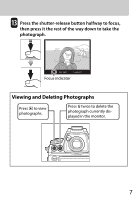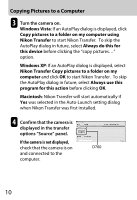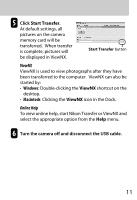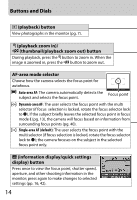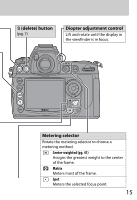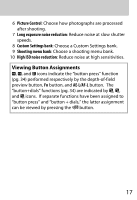Nikon D700 Quick Guide - Page 12
ViewNX
 |
UPC - 018208096220
View all Nikon D700 manuals
Add to My Manuals
Save this manual to your list of manuals |
Page 12 highlights
ViewNX ViewNX can be used to sort photographs, convert images to different file formats, and perform simple editing on NEF (RAW) photographs. 1 2 3 1 Menu bar: Displays the menus available in each mode. 2 Toolbar: The customizable toolbar provides quick access to frequently-used tools. 3 Navigation Tab: The navigation tab contains the following palettes. • Folders: Navigate the folder tree. • Metadata: View information (including XMP/IPTC data) on selected photographs • Quick Adjustment: Make simple changes to NEF (RAW) images, including adjustments to exposure compensation, white balance and Picture Control settings. 12

12
ViewNX
ViewNX can be used to sort photographs, convert images to
different file formats, and perform simple editing on NEF
(RAW) photographs.
1
Menu bar
: Displays the menus available in each mode.
2
Toolbar
: The customizable toolbar provides quick access to
frequently-used tools.
3
Navigation Tab
: The navigation tab contains the following
palettes.
•
Folders
: Navigate the folder tree.
•
Metadata
: View information (including XMP/IPTC data)
on selected photographs
•
Quick Adjustment
: Make simple changes to NEF (RAW)
images, including adjustments to exposure
compensation, white balance and Picture Control
settings.
1
3
2