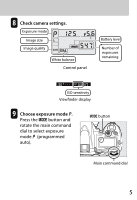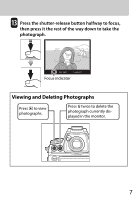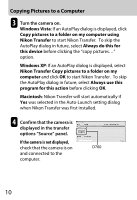Nikon D700 Quick Guide - Page 5
Check camera settings., Choose exposure mode
 |
UPC - 018208096220
View all Nikon D700 manuals
Add to My Manuals
Save this manual to your list of manuals |
Page 5 highlights
8 Check camera settings. Exposure mode Image size Image quality White balance Control panel Battery level Number of exposures remaining ISO sensitivity Viewfinder display 9 Choose exposure mode e. Press the I button and rotate the main command dial to select exposure mode e (programmed auto). I button Main command dial 5

5
Check camera settings.
Choose exposure mode
e
.
Press the
I
button and
rotate the main command
dial to select exposure
mode
e
(programmed
auto).
8
Exposure mode
Control panel
White balance
Viewfinder display
Image size
Image quality
Battery level
Number of
exposures
remaining
ISO sensitivity
I
button
Main command dial
9