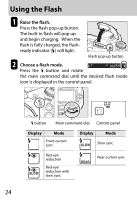Nikon D700 Quick Guide - Page 29
Display the view through the lens in the monitor., Focus., Check the composition and shoot.
 |
UPC - 018208096220
View all Nikon D700 manuals
Add to My Manuals
Save this manual to your list of manuals |
Page 29 highlights
3 Display the view through the lens in the monitor. Press the shutter-release button all the way down. The view through the lens will be displayed in the monitor. Exit 4 Focus. The camera will focus while the B button is pressed. The view in the monitor can be magnified to check focus by pressing the X button. Press J to exit zoom. 5 Check the composition and shoot. After checking framing and focus, press the shutter-release button all the way down to shoot. You will hear two clicks as the mirror drops into place and the shutter is released. 29

29
Display the view through the lens in the monitor.
Press the shutter-release button all the
way down.
The view through the lens
will be displayed in the monitor.
Focus.
The camera will focus while the
B
button is pressed. The view in the
monitor can be magnified to check
focus by pressing the
X
button. Press
J
to exit zoom.
Check the composition and shoot.
After checking framing and focus,
press the shutter-release button all
the way down to shoot.
You will hear
two clicks as the mirror drops into
place and the shutter is released.
3
Exit
4
5