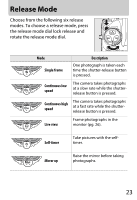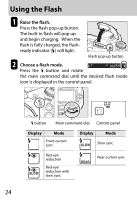Nikon D700 Quick Guide - Page 28
Live View, Tripod
 |
UPC - 018208096220
View all Nikon D700 manuals
Add to My Manuals
Save this manual to your list of manuals |
Page 28 highlights
Live View h Tripod 1 Choose Tripod mode. Press the release mode dial lock release and rotate the release mode dial to a (live view). In the shooting menu, select Tripod for Live view > Live view mode. The Release mode option in the Live view menu can be used to choose from single frame and continuous release modes. 2 Frame the photograph. Frame the photograph in the viewfinder and press one of the B buttons to focus. 28

28
Live View
h
Tripod
Choose
Tripod
mode.
Press the release mode dial lock
release and rotate the release mode
dial to
a
(live view).
In the shooting menu, select
Tripod
for
Live view
>
Live view mode
. The
Release mode
option in the
Live
view
menu can be used to choose
from single frame and continuous
release modes.
Frame the photograph.
1
2
Frame the photograph in the
viewfinder and press one of the
B
buttons to focus.