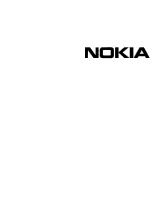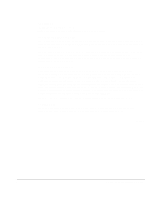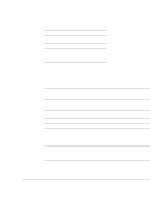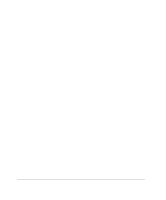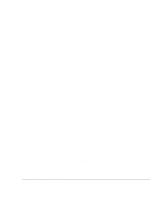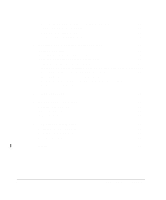6
Nokia 100i Installation Guide
Connecting Power and Turning the Power On . . . . . . . . . . . . . .
31
Connecting Network Interfaces . . . . . . . . . . . . . . . . . . . . . . . . . . .
34
Ethernet Management Ports . . . . . . . . . . . . . . . . . . . . . . . . . . . .
35
Connecting to Ethernet Ports . . . . . . . . . . . . . . . . . . . . . . . . . . .
36
4
Installing and Replacing Optional Cards
. . . . . . . . . . . . . . . . . 39
Before You Begin . . . . . . . . . . . . . . . . . . . . . . . . . . . . . . . . . . . . . .
39
Installing Flash Memory PC Cards. . . . . . . . . . . . . . . . . . . . . . . . .
40
Installing an Encryption Accelerator Card . . . . . . . . . . . . . . . . . . .
42
Installing a Network Interface Card . . . . . . . . . . . . . . . . . . . . . . . .
45
Installing a Network Interface Card by Using Nokia VPN Manager 46
Installing a NIC on the Nokia 100i Gateway . . . . . . . . . . . . . . . .
49
Installing a Four-port 10/100 Ethernet NIC . . . . . . . . . . . . . . . . .
54
Installing a Fiber Optic or Copper Gigabit Ethernet NIC . . . . . . .
55
Connectors and Cables. . . . . . . . . . . . . . . . . . . . . . . . . . . . . . . .
57
5
Troubleshooting . . . . . . . . . . . . . . . . . . . . . . . . . . . . . . . . . . . . . 59
A
Technical Specifications
. . . . . . . . . . . . . . . . . . . . . . . . . . . . . . 63
Physical Dimensions . . . . . . . . . . . . . . . . . . . . . . . . . . . . . . . . . . .
63
Space Requirements . . . . . . . . . . . . . . . . . . . . . . . . . . . . . . . . . . .
63
NIC Interfaces . . . . . . . . . . . . . . . . . . . . . . . . . . . . . . . . . . . . . . . .
64
B
Compliance Information
. . . . . . . . . . . . . . . . . . . . . . . . . . . . . . . 65
Declaration of Conformity. . . . . . . . . . . . . . . . . . . . . . . . . . . . . . . .
66
Compliance Statements . . . . . . . . . . . . . . . . . . . . . . . . . . . . . . . . .
67
FCC Notice (US) . . . . . . . . . . . . . . . . . . . . . . . . . . . . . . . . . . . . . .
68
Index . . . . . . . . . . . . . . . . . . . . . . . . . . . . . . . . . . . . . . . . . . . . . . .
71