Nokia 2170 Nokia 2170 User Guide in English - Page 12
When is charging complete?, Can you make calls while charging?, What if charging fails? - charger
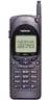 |
View all Nokia 2170 manuals
Add to My Manuals
Save this manual to your list of manuals |
Page 12 highlights
When is charging complete? To allow the battery to completely charge, wait for the charge indicators to stop scrolling. At this point, your phone is considered fully charged. However, a slight increase in charge may occur if the phone is left connected to the charger, this is called “trickle charge.” Charging times depend on which type of battery and charger is used. See “Batteries” on page 53 for details. When charging is completed, disconnect the charger from the AC outlet and from your phone. Note: When you disconnect the power cord of any accessory, grasp and pull the plug, not the cord. Can you make calls while charging? Yes, you can. But your battery will not charge while a call is in progress. Charging will resume when you end the call. What if charging fails? If your phone displays 127 &+$5*,1*, charging is suspended. Make sure the battery is connected to an approved charging device and that the battery is at room temperature. Extreme temperatures, hot or cold, can affect your battery’s performance and prevent charging. If charging still fails, disconnect the charger from your phone. Then reconnect the charger to your phone and retry. If you still experience charging problems, contact your dealer and, if necessary, bring your phone in to have it serviced. Also remember to bring in your battery and charger. To discharge your battery There are two ways to properly discharge a battery. You can leave your phone on while your battery drains, finally turning itself off. Or you can use the discharge facility of any approved accessory equipped with this feature. 5















