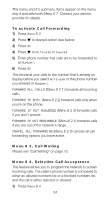Nokia 2170 Nokia 2170 User Guide in English - Page 39
To erase a banner message, Menu 4 8, Restore Settings, Menu List, Language, Messages, Phone, Settings
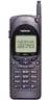 |
View all Nokia 2170 manuals
Add to My Manuals
Save this manual to your list of manuals |
Page 39 highlights
To erase a banner message ù Press and hold to go to the start screen, 1) Press 0HQX 4 7 2) Press 2SWLRQ 3) Press W or V to (UDVH, then press 2. Note: When activating the Personal Banner and Network Time features at the same time, they will display simultaneously, with the Network Time taking precedence. Also, see “Menu 4 5, Network Time” on page 30. Menu 4 8, Restore Settings This option allows you to reset the settings of most menu features to factory defaults (the same as when you first received your phone). If you wish to restore your settings, simply press 0HQX 4 8 and follow the prompts. Have your security code handy, because you’ll need it to use this feature. Note: The memory, calling card information, timers, counters and the language selection are not reset. Menu 4 9, Menu List This feature lets you choose either a shortened or complete menu list. If you wish to use this feature, simply press 0HQX 4 9 and follow the prompts. The complete menu contains all menu items, whereas the short menu shows only the most essential menu items, namely: Messages (/,67(1 72 92,&( 0(66$*(6/ 5($' 0(66$*(6/ 6(7 92,&( 0$,/%2; 180%(5), Phone Settings (5(6725( 6(77,1*6/ 0(18 /,67), Alert Options, and Activate Keyguard. The default setting is &RPSOHWH. Menu 4 10, Language You can choose English, Spanish, or French for all of your phone’s displays. To set your phone to a different language, just press 0HQX 4 10 and follow the prompts. The default setting for your phone is English. 32