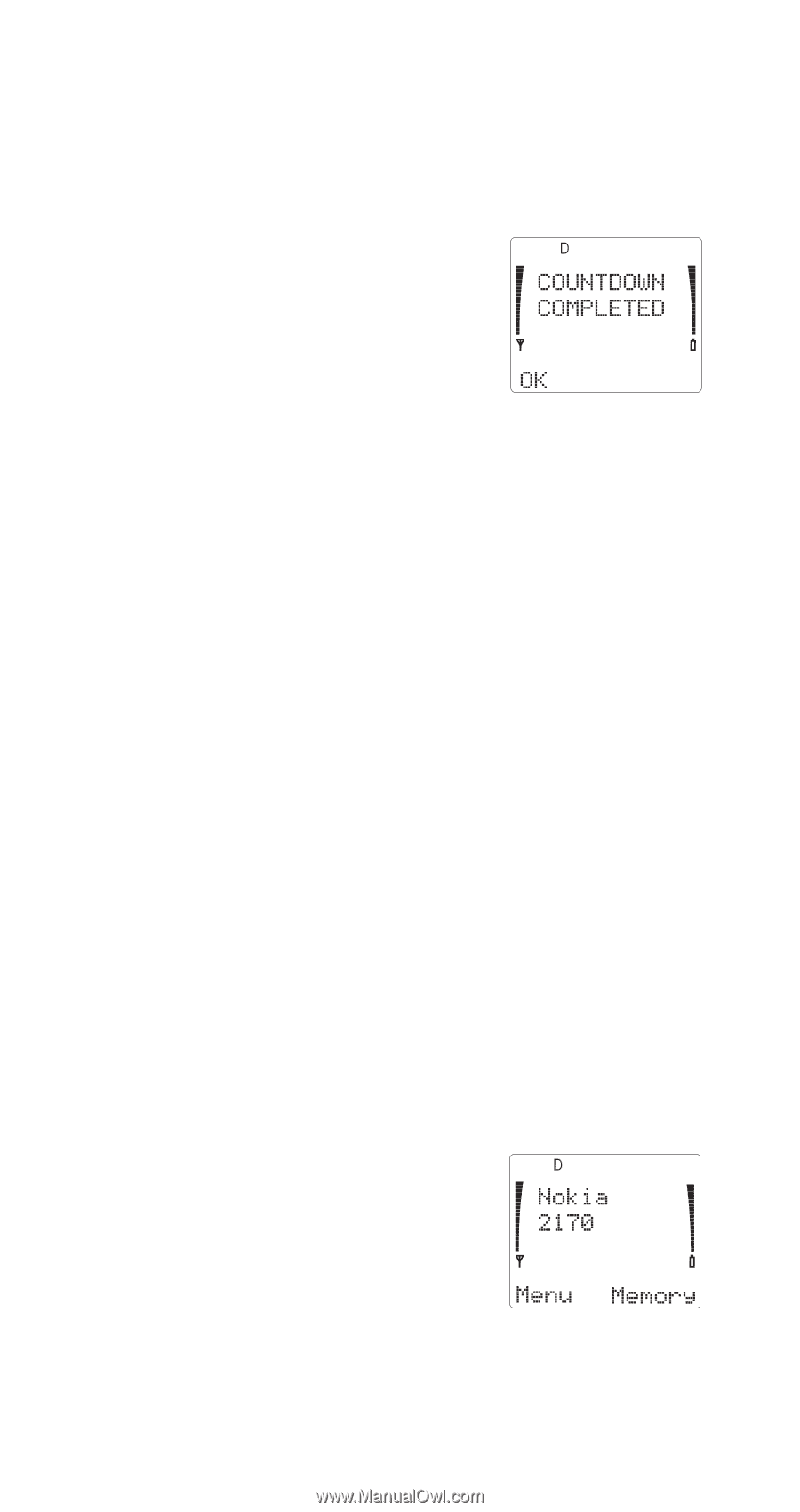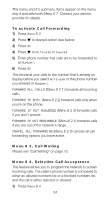Nokia 2170 Nokia 2170 User Guide in English - Page 38
To stop the timer before the alarm, sounds, To clear the alarm when it's sounding, Menu 4 7
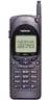 |
View all Nokia 2170 manuals
Add to My Manuals
Save this manual to your list of manuals |
Page 38 highlights
1) Press 0HQX 4 6 2) Enter time to count down at 6HW WLPHU= (e.g. 0010 for ten minutes) 3) Press 2. Your phone sounds an alarm and displays &2817'2:1 &203/(7(' when the time you have entered has elapsed. The timer stops if the battery runs out or if you turn your phone off. An incoming call overrides the timer alarm. After you’ve completed the call, &2817'2:1 &203/(7(' appears, but your phone does not sound an alarm. To stop the timer before the alarm sounds Follow the steps above, except enter 0000 at 6HW WLPHU= To clear the alarm when it's sounding Press 2. or any other key. Menu 4 7, Personal Banner This feature allows you to store a personal message that will display whenever your phone is in its idle state. The message can be up to 20 characters long, and you can edit or erase the message at any time. To store or edit a banner message ù Press and hold to go to the start screen, 1) Press 0HQX 4 7 2) Enter your message using your phone’s keypad (use the # key to enter blank spaces) 3) Press 2SWLRQ 4) Press W or V to 6WRUH, then press 2. 31