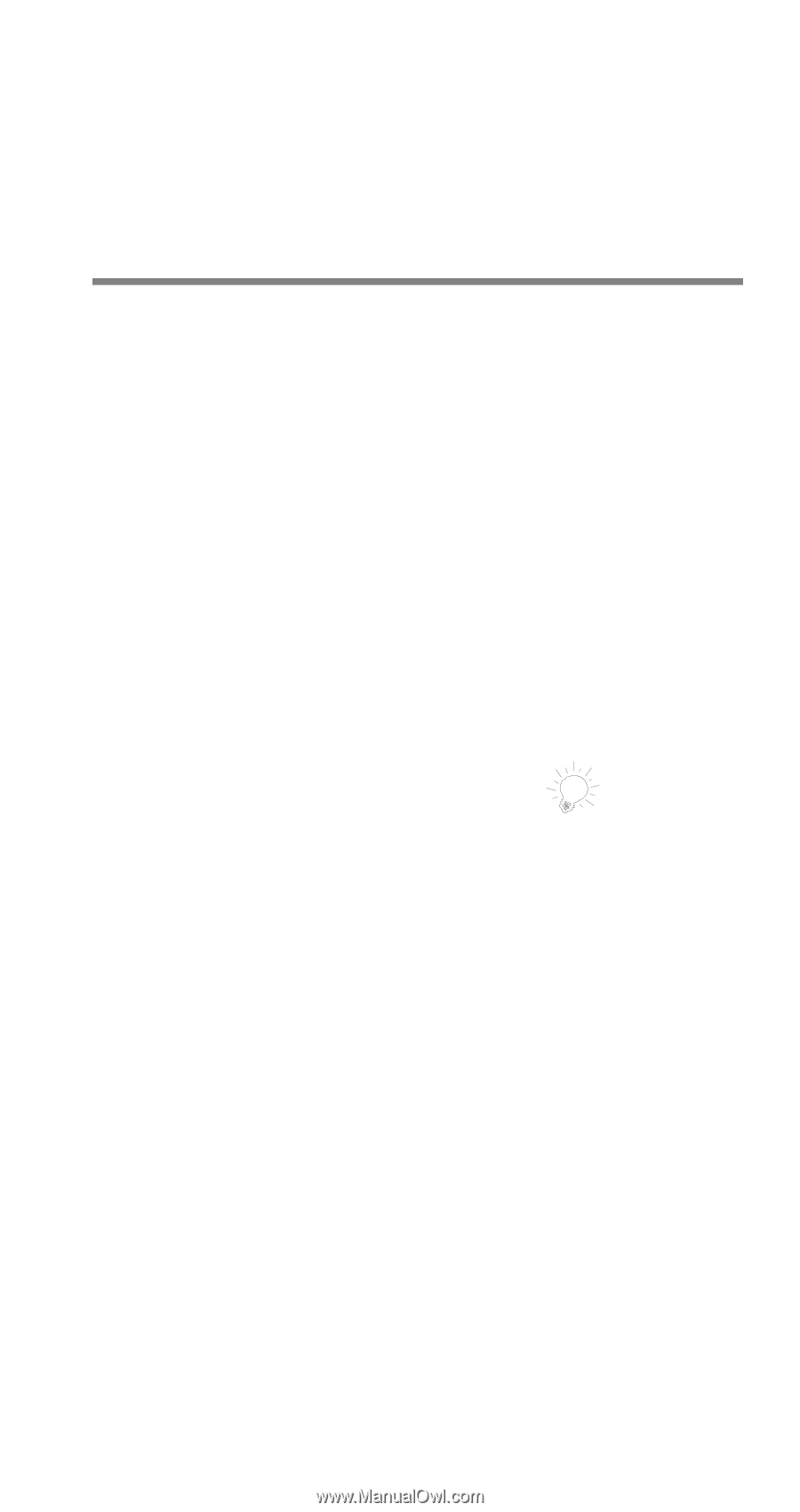Nokia 2170 Nokia 2170 User Guide in English - Page 29
The Menu, Menu Guidelines
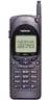 |
View all Nokia 2170 manuals
Add to My Manuals
Save this manual to your list of manuals |
Page 29 highlights
6. The Menu Your phone contains menus and submenus, giving you access to certain features and allowing you to customize your phone to suit your individual preferences. Menu Guidelines 0HQX enters your phone’s menu structure W and V scroll through menus, submenus, and options Press 6HOHFW or 2. to enter submenus or choose options Press 4XLW to close the current submenu and return to the previous menu or submenu ù exits the menu without making changes Help text ÷ If you access a menu and are not quite sure what it does, press or wait just a few seconds and a brief description of that feature will automatically appear on your display. Menu & submenu shortcuts Press 0HQX, then menu number, then submenu number The menus, submenus and setting options are numbered. The number is shown in the display’s top right corner. Once you reach the menu or submenu you want, you can also use W or V to see other options. Press the menu, submenu, and setting numbers within a couple of seconds of each other when using this method. Most of the instructions given in this guide use this method, e.g. to access the Dialed Numbers submenu, simply press the 0HQX softkey, then 01 1. 22