Nokia 2170 Nokia 2170 User Guide in English - Page 53
Menu 5 5, Hide Memory, Oorzhg, Orfnhg, Lplwhg, Oorz Iurp Orfdwlrq, Orfdwlrq, Lgh Iurp
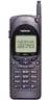 |
View all Nokia 2170 manuals
Add to My Manuals
Save this manual to your list of manuals |
Page 53 highlights
Menu 5 4 1, Restrict outgoing calls $OORZHG means that all calls can be made as usual. %ORFNHG means that no calls can be made. /LPLWHG means that calls can be made only to phone numbers stored in certain memory locations. When restricting outgoing calls by selecting /LPLWHG, you are prompted for an $OORZ IURP ORFDWLRQ= and 7R ORFDWLRQ= value. For example, at $OORZ IURP ORFDWLRQ= enter 1 and 7R ORFDWLRQ= enter 15, to allow only calls to the numbers stored in locations 1-15. Note: When calls are restricted, calls may be possible to the emergency number programmed into your phone (e.g. 911 or other official emergency numbers). However, Emergency Key 9 may not operate depending on the type of restriction you choose. The default setting for this feature is $OORZHG. Menu 5 4 2, Restrict international calls $OORZHG means you can make international calls and %ORFNHG means you cannot. The default setting for this feature is $OORZHG. Menu 5 5, Hide Memory This feature will prevent your phone from displaying the phone number stored in your personal directory. To hide numbers in memory Use Menu 5 5. You’ll need your security code to do this. To hide only one location, enter the location number at both the +LGH IURP ORFDWLRQ= and 7R ORFDWLRQ= prompts. To hide a series of locations, such as locations 10-15, enter the first location, for example 10, at +LGH IURP ORFDWLRQ=. and the last location, for example 15, at 7R ORFDWLRQ=. 46















