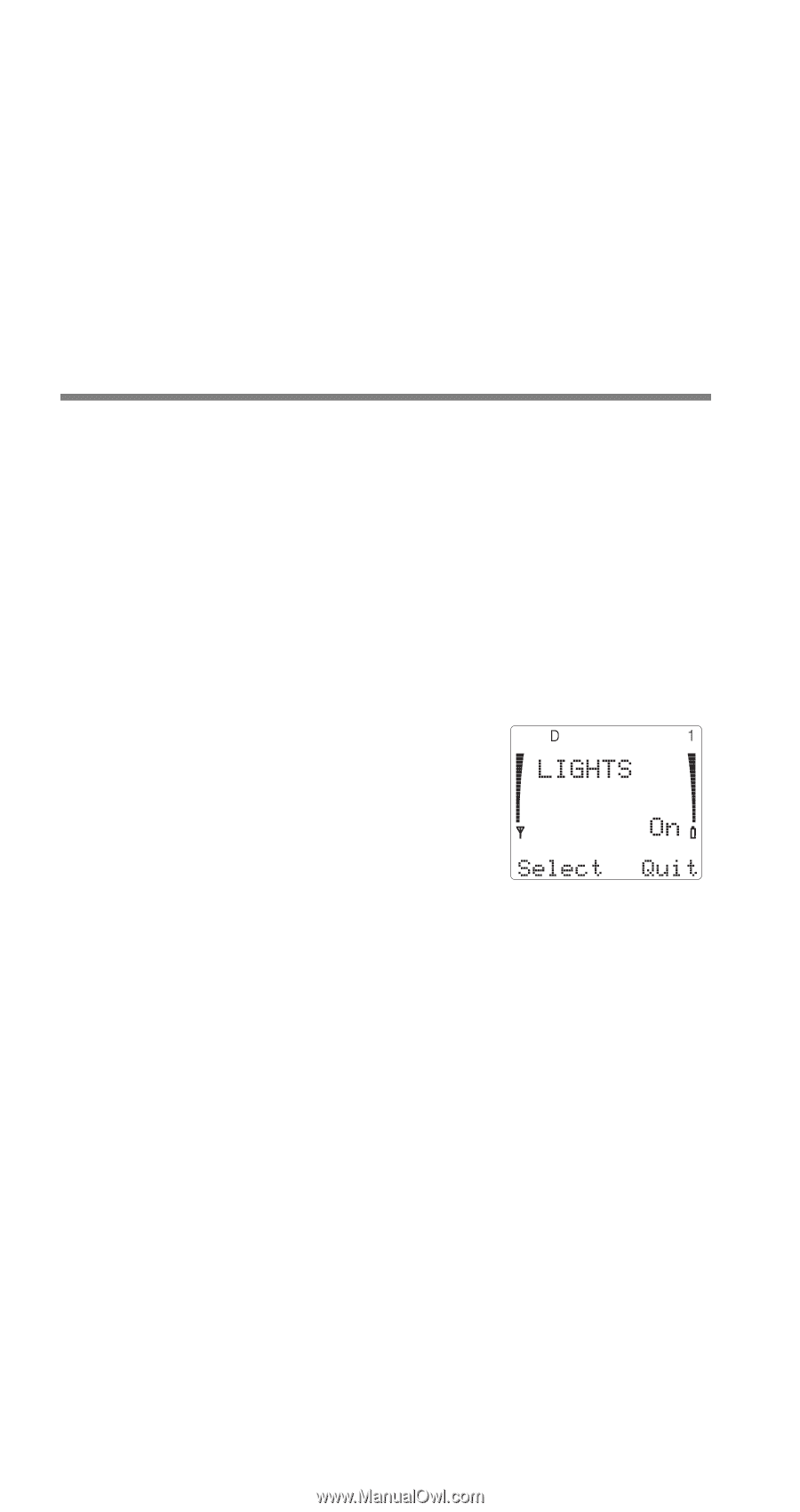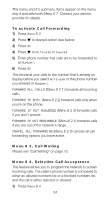Nokia 2170 Nokia 2170 User Guide in English - Page 36
Menu 4, Phone Settings, Messages Only Mode, Lights, Keypad Tones
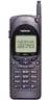 |
View all Nokia 2170 manuals
Add to My Manuals
Save this manual to your list of manuals |
Page 36 highlights
The dialing sequence that appears first is the one that is ù currently selected. To enter a new access number or card number, press repeatedly to erase old numbers and enter new information as needed. Menu 3 8, Messages Only Mode See “To activate Messages Only Mode” on page 42. Menu 4, Phone Settings This feature allows you to customize some of your phone’s settings. Menu 4 1, Lights When you turn the lights 2Q, your phone’s display and keypad will light up for fifteen seconds whenever you press a key, when someone is calling, or when you connect your phone to any accessory. They’ll stay on permanently if your phone is connected to a car kit. When you turn the lights 2II while your phone is connected to a car kit, your phone’s display and keypad will illuminate for fifteen seconds whenever someone calls. However, when your phone is used by itself or it’s connected to any accessory other than a car kit, the lights will not come on at any time when the lights are set to 2II. The default setting is 2Q. ð Regardless of the setting, if you wish to turn your lights 2Q at any time, simply press quickly. Menu 4 2, Keypad Tones Keypad tones are the sounds you hear when you press any key on your phone’s keypad. You can select the volume level of this tone, or you can turn it off. The default setting is /HYHO 5. Note: The keypad tone volume is set separately for each accessory you use. 29