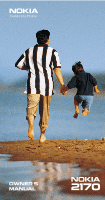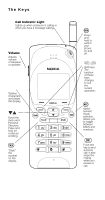Nokia 2170 Nokia 2170 User Guide in English - Page 3
Quick guide to functions, Listening to voice messages
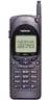 |
View all Nokia 2170 manuals
Add to My Manuals
Save this manual to your list of manuals |
Page 3 highlights
Quick guide to functions ù Note: Many features require you to be at the start screen before you can access them, press and hold to do this. Accessing stored numbers- Press W or V ÷ Accessing stored names- Press , then W or V ó Answering a call - Press or any number key ó Answering a call with call waiting- Press . Press ó ô to swap calls; press to end both calls(Call Waiting is a network service that may require a subscription.) ù Clearing a digit from the display- Press ù Clearing the entire display- Press and hold Emergency 9 call- Press and hold 9 for three seconds (Emergency Key 9 feature must be set to on!) ô Ending a call - Press ô Keyguard activation- Press and hold until .(

Quick guide to functions
Note: Many features require you to be at the start screen before you
can access them, press and hold
ø
to do this.
Accessing stored numbers
- Press
W
or
V
Accessing stored names
- Press
°
, then
W
or
V
Answering a call
- Press
²
or any number key
Answering a call with call waiting
- Press
²
. Press
²
to swap calls; press
±
to end both calls
(Call Waiting
is a network service that may require a subscription)
.
Clearing a digit from the display
- Press
ø
Clearing the entire display
- Press and hold
ø
Emergency 9 call
- Press and hold 9 for three seconds
(Emergency Key 9 feature must be set to on!)
Ending a call
- Press
±
Keyguard activation
- Press and hold
±
until
.(<
0
*8$5’ $&7,9(
appears, or press
0HQX
-
Keyguard deactivation
- Press
0HQX
-
Last number redial
- Press
²
and wait three seconds
Listening to voice messages
- With
92,&( 0(66$*(
on
display, press
/LVWHQ
or press and hold the 1 key (requires
voice mail subscription)
Making a call
- Enter phone number, then press
²
Speed dialing
- Press a memory location number (1-100),
then press
²
Storing a name and number (Quick Save)
-
Enter the phone number and press
0HPRU\
, then press
6WRUH
.
Enter a name if you wish (optional), press
6WRUH
again, then press
2.
.
Switching on/off
- Press and hold
³
Volume adjust
- Press top or bottom volume button (on
the left side of the phone)