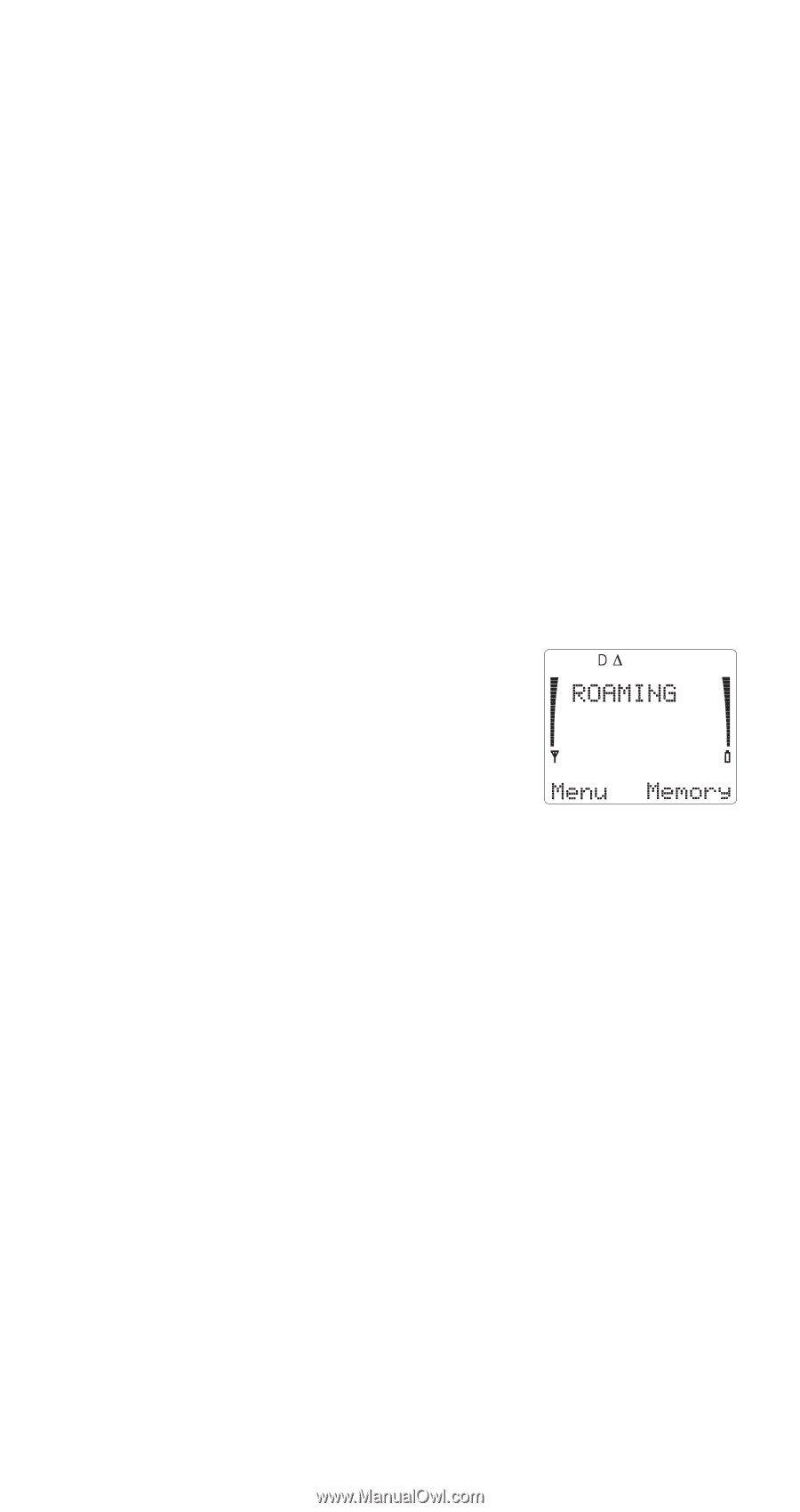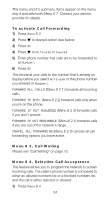Nokia 2170 Nokia 2170 User Guide in English - Page 43
Menu 6 6, Service Search, To activate Service Search, Roaming Indicators, Network Feature Setting
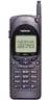 |
View all Nokia 2170 manuals
Add to My Manuals
Save this manual to your list of manuals |
Page 43 highlights
Menu 6 6, Service Search Service Search allows your phone to search for a better system to use while roaming or in an area of no service. You can initiate a service search at any time. However, the best situation to conduct a service search is when your phone displays 52$0,1* or 12 6(59,&(. To activate Service Search Press 0HQX 6 6 Your phone will display 6($5&+,1* )25 6(59,&(. If a better system is found, your phone will return to its idle state with the appropriate roaming indicator (see below). If a better system is not found, your phone will search again to find the best possible system in your area. Roaming Indicators If your phone is roaming in a preferred system, it will display 52$0,1*. If roaming in a non-preferred system, your phone will display 52$0,1* along with a flashing ' indicator. See your service provider for more details on roaming. Menu 6 7, Network Feature Setting Call Forwarding, Call Waiting, Selective Call Acceptance, and Send Own Number are services available through your service provider or dealer. When you subscribe to any of these services, your service provider or dealer gives you a separate code (known as a “feature code”) to activate and deactivate each service. Menu 6 7 lets you store all the feature codes you use in your phone. Once the feature code is stored in your phone, the service appears as a menu item. You can then use the menu to activate and deactivate &$// )25:$5',1*/ &$// :$,7,1*/ 6(/(&7,9( &$// $&&(37$1&(/ and 6(1' 2:1 180%(5. 36