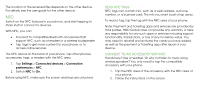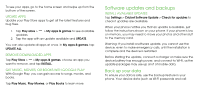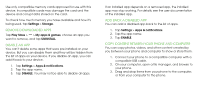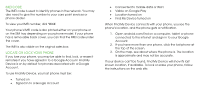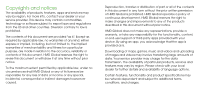Nokia 3.1 Plus User Manual - Page 31
Software updates and backups - charger
 |
View all Nokia 3.1 Plus manuals
Add to My Manuals
Save this manual to your list of manuals |
Page 31 highlights
To see your apps, go to the home screen and swipe up from the bottom of the screen. UPDATE APPS Update your Play Store apps to get all the latest features and bug fixes. 1. Tap Play store > > My apps & games to see available updates. 2. Tap the app with an update available and UPDATE. You can also update all apps at once. In My apps & games, tap UPDATE ALL. REMOVE DOWNLOADED APPS Tap Play Store > > My apps & games, choose an app you want to remove, and tap INSTALL. GET MUSIC, MOVIES, OR BOOKS WITH GOOGLE PLAY With Google Play, you can gain access to songs, movies, and books. Tap Play Music, Play Movies, or Play Books to learn more. Software updates and backups INSTALL AVAILABLE UPDATES Tap Settings > Cricket Software Update > Check for updates to check if updates are available. When your phone notifies you that an update is available, just follow the instructions shown on your phone. If your phone is low on memory, you may need to move your photos and other stuff to the memory card. Warning: If you install a software update, you cannot use the device, even to make emergency calls, until the installation is complete and the device is restarted. Before starting the update, connect a charger or make sure the device battery has enough power, and connect to Wi-Fi, as the update packages may use up a lot of mobile data. Back up your data To ensure your data is safe, use the backup feature in your phone. Your device data (such as Wi-Fi passwords and call