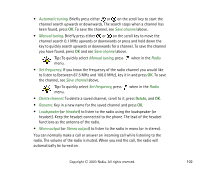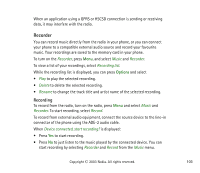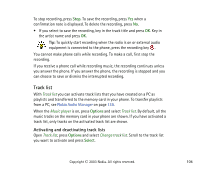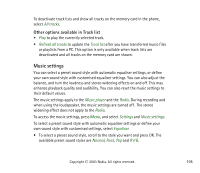Nokia 3300 User Guide - Page 100
Radio
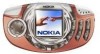 |
View all Nokia 3300 manuals
Add to My Manuals
Save this manual to your list of manuals |
Page 100 highlights
To select a track from the track list, press Options and select Track list. Scroll to the track you want, press Options and select Play. To stop the playback, press . To listen to music using the loudspeaker (or headset), press Options and select Loudspeaker (or Headset). Tip: When using a compatible headset, press the headset key quickly to skip to the next track on the track list. You can make a call or answer an incoming call while listening to music. During a call, the playback is paused. Radio To listen to the radio on your phone connect a compatible headset to the phone. The lead of the headset functions as the antenna of the radio, so let it hang freely. Note that the quality of the radio broadcast depends on the radio station's coverage in that particular area. 1. To turn on the radio, press Menu, and select Music and Radio. The channel location number with the name you have saved for the radio channel, and the frequency of the radio channel are shown on the display. Tip:To quickly turn on the radio, press the Music key on the top of the phone and select Radio. Copyright © 2003 Nokia. All rights reserved. 100