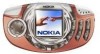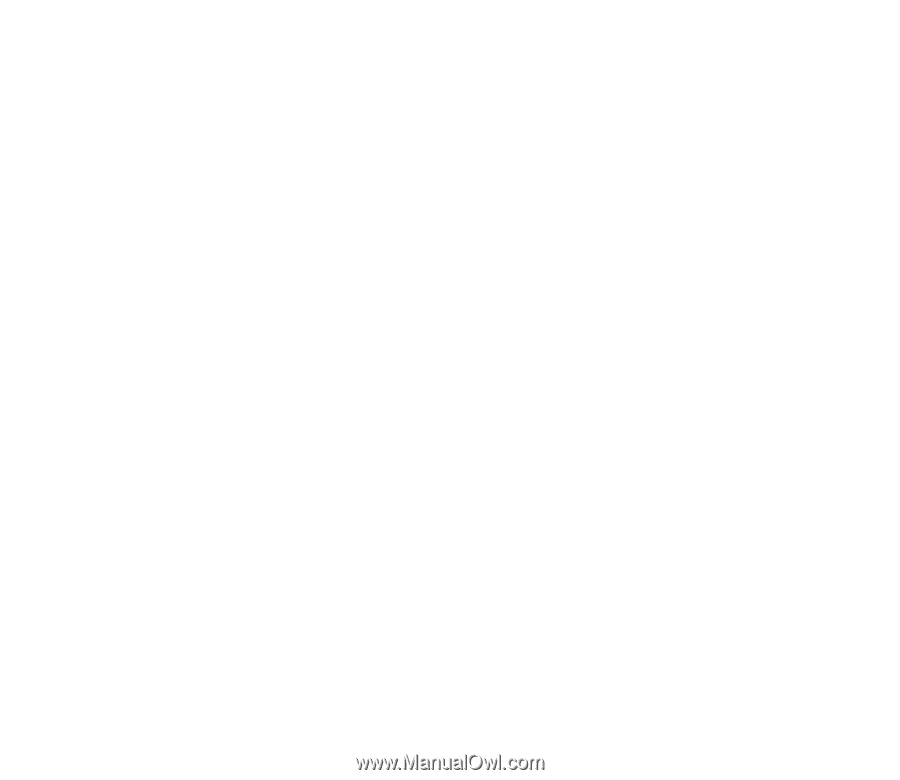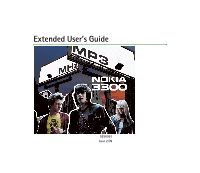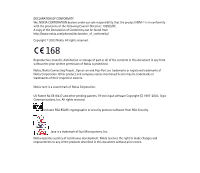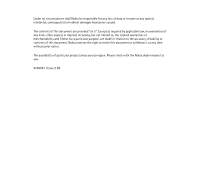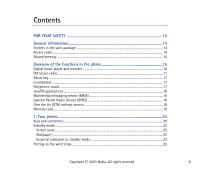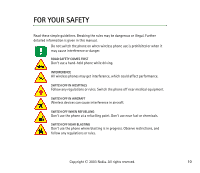5
Copyright
'
2003 Nokia. All rights reserved.
Headset
.........................................................................................................................................................
25
Attaching and using the supplied cables
............................................................................................
26
Disconnecting the phone from the PC
.............................................................................................
27
2. Getting started
................................................................................................
29
Installing the SIM card and the battery
..............................................................................................
29
Removing and installing the memory card
........................................................................................
31
Charging the battery
................................................................................................................................
33
Switching the phone on and off
...........................................................................................................
33
Keypad lock (Keyguard)
...........................................................................................................................
34
Changing the covers
.................................................................................................................................
36
3. Music functions
...............................................................................................
38
Listening to music
.....................................................................................................................................
38
Listening to the radio
...............................................................................................................................
39
4. Call functions
..................................................................................................
40
Making a call
..............................................................................................................................................
40
Speed dialling a phone number
.........................................................................................................
41
Voice dialling
...........................................................................................................................................
41
Making a conference call
....................................................................................................................
41
Answering or rejecting an incoming call
............................................................................................
42
Call waiting
..............................................................................................................................................
43
Options during a call
................................................................................................................................
43
5. Writing text
.....................................................................................................
44
Setting predictive text input on or off
................................................................................................
44
Using predictive text input
.....................................................................................................................
44
Writing compound words
....................................................................................................................
46
Using traditional text input
....................................................................................................................
46