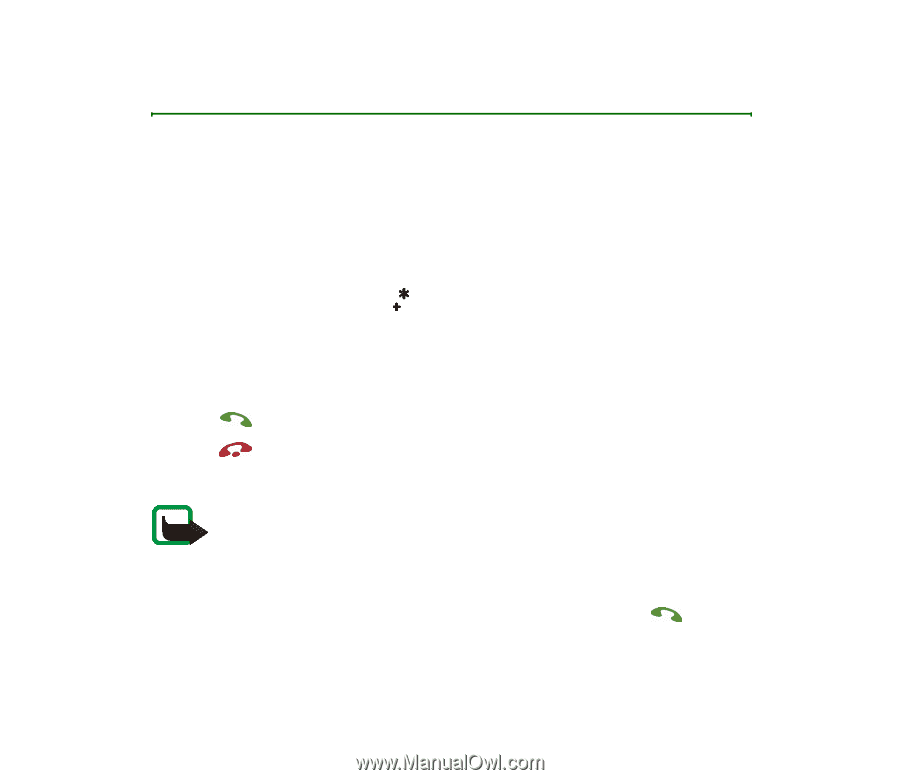Nokia 3300 User Guide - Page 40
Call functions, Making a call
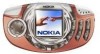 |
View all Nokia 3300 manuals
Add to My Manuals
Save this manual to your list of manuals |
Page 40 highlights
4. Call functions ■ Making a call You cannot make phone calls while the connectivity cable is attached to the phone. Disconnect the cable before making a call. 1. Key in the phone number, including the area code. If you key in an incorrect character, press Clear to delete it. For international calls, press twice for the international prefix (the + character replaces the international access code) and then key in the country code, area code without the leading 0, if necessary, and the phone number. Calls described here as international may in some cases be made within the regions of same nation. 2. Press to call the number. 3. Press to end the call or to cancel the call attempt. See also Options during a call on page 43. Note: During a call, the playback of music is paused and the volume of the radio is muted. When you end the call, playback is continued and the radio will automatically be turned on. Making a call using the phone book • See Searching for a contact in the phone book on page 50. Press the number on the display. to call Copyright © 2003 Nokia. All rights reserved. 40