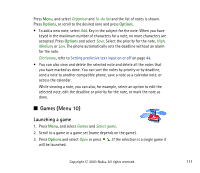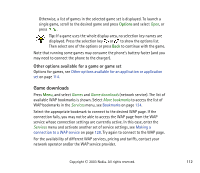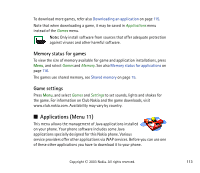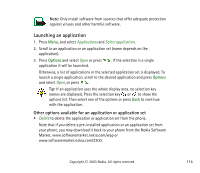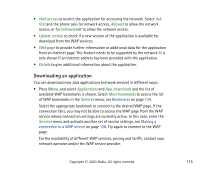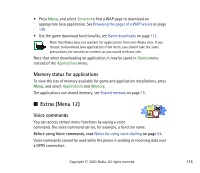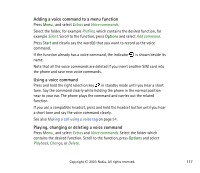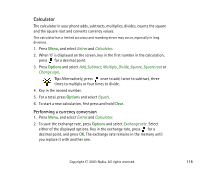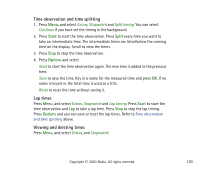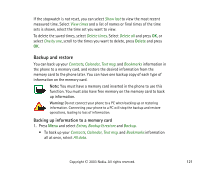Nokia 3300 User Guide - Page 116
Memory status for applications, Extras (Menu 12), Voice commands
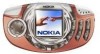 |
View all Nokia 3300 manuals
Add to My Manuals
Save this manual to your list of manuals |
Page 116 highlights
• Press Menu, and select Services to find a WAP page to download an appropriate Java application. See Browsing the pages of a WAP service on page 130. • Use the game download functionality, see Game downloads on page 112. Note that Nokia does not warrant for applications from non-Nokia sites. If you choose to download Java applications from them, you should take the same precautions, for security or content, as you would with any site. Note that when downloading an application, it may be saved in Games menu instead of the Applications menu. Memory status for applications To view the size of memory available for game and application installations, press Menu, and select Applications and Memory. The applications use shared memory, see Shared memory on page 15. ■ Extras (Menu 12) Voice commands You can access certain menu functions by saying a voice command. The voice command can be, for example, a function name. Before using Voice commands, read Notes for using voice dialling on page 54. Voice commands cannot be used while the phone is sending or receiving data over a GPRS connection. Copyright © 2003 Nokia. All rights reserved. 116