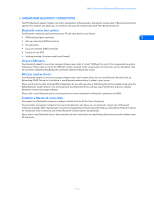Nokia 5120 User Guide - Page 12
• Understand Bluetooth connections, Bluetooth connection options, Virtual COM ports - manual
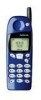 |
View all Nokia 5120 manuals
Add to My Manuals
Save this manual to your list of manuals |
Page 12 highlights
Nokia Connection Manager and Bluetooth connections • UNDERSTAND BLUETOOTH CONNECTIONS Your PC's Bluetooth adapter includes connection management software used to manage the various types of Bluetooth connection options. This software also allows you to customize how your PC communicates with other Bluetooth devices. Bluetooth connection options The Bluetooth connection options between your PC and other devices may include: • COM port/serial port connection 3 • Dial-up networking (DUN) connection • Fax connection • Local area network (LAN) connection • Transfer of files (FTP) • Sending/receiving of business card (v.card format) Virtual COM ports Your Bluetooth adapter's connection manager software may install a "virtual" COM port for each of the communication options listed above. Please make a note of the COM port number assigned to the various types of connections, as this information may be vital when troubleshooting Bluetooth connection problems (should they occur). Wireless modem drivers Your Bluetooth adapter's connection manager software may install modem drivers for use with Microsoft Windows Dial-up Networking (DUN). During the installation, a new Bluetooth modem device is added to your system. Please use this device when creating DUN configuration for use with your phone. Performing the wireless modem setup using the Nokia Bluetooth modem drivers is not necessary with your Bluetooth device and may cause interference with your existing Bluetooth connection manager software. Please refer to your Bluetooth device's documentation for more information on Bluetooth connections and DUN. Establish a Bluetooth connection The request for a Bluetooth connection is always initiated from the PC (not from the phone). The connection management software from some manufacturers also allows you to initiate the correct type of Bluetooth connection manually. Other manufacturer's connection management software may detect Dial-up networking or PC Suite's request for a Bluetooth serial connection and initiate Bluetooth communications automatically. Please refer to your Bluetooth device's documentation for more information on establishing a Bluetooth connection between your PC and phone. [ 7 ]