Nokia 5120 User Guide - Page 39
• Connecting with IR (Windows XP Home and Professional operating system)
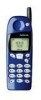 |
View all Nokia 5120 manuals
Add to My Manuals
Save this manual to your list of manuals |
Page 39 highlights
Wireless modem setup for Nokia 6310i phone Confirm successful installation of your phone via the Phone and Modem Options Control Panel. Use this new device with your data application (example: Dial-up Networking). • CONNECTING WITH IR (WINDOWS XP HOME AND PROFESSIONAL OPERATING SYSTEM) Wireless modem support using IR with Windows XP is similar to that of the Windows 2000 operating system with the security update applied. To install your phone as a wireless modem using infrared, please see "Observe Windows 2000 Modem Setup instructions" on page 33, but begin with step #2. If you only want to use IR as your connection between PC and phone, the modem setup application is not needed. If you plan on using both cable and IR, first follow the instructions in the section entitled "Infrared and Windows 2000 Professional operating system" on page 33, then run the modem setup application. However do not select the infrared option, as your phone is already installed as "Standard modem over IR link." • IR AND WINDOWS NT WORKSTATION 4.0 OPERATING SYSTEM Microsoft does not support infrared for Windows NT Workstation 4.0. However, the manufacturer of your laptop or desktop PC may offer their own support of IR for the Windows NT operating system. Check with the manufacturer of your hardware for more information. 10 [ 34 ]















