Nokia 5120 User Guide - Page 50
IR (infrared) connection, Bluetooth connection, • Con a modem connection-GPRS
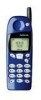 |
View all Nokia 5120 manuals
Add to My Manuals
Save this manual to your list of manuals |
Page 50 highlights
Connect to PocketPC devices IR (infrared) connection Your PocketPC device should be equipped with an infrared port. You may find it more convenient to connect your phone and PocketPC device using IR, especially if you prefer to leave your serial cable or docking cradle attached to your PC. Before dialing, make sure you enable infrared communications on your PocketPC device, then align the IR ports of the 2 devices. The preferable distance between the two devices in an infrared connection is a range of three inches to three feet maximum. There must be no obstructions between the two devices and the IR ports of the two devices have to be pointing at each other. Your Nokia phone is a Class 1 Laser Product. Bluetooth connection You may be able to purchase a Bluetooth adapter that adds Bluetooth connectivity to your PocketPC device. Before you can make Bluetooth connection between your PocketPC device and phone, please make sure the Bluetooth adapter and accompanying software is installed properly. Once your Bluetooth device's connection software is installed, Bluetooth is added to the list of connection methods in the PocketPC software. • CONFIGURE A MODEM CONNECTION-GPRS The procedure for creating a new modem connection for use with your Nokia phone is similar to that found in the various Windows desktop operating systems. Important: You may need to first disable your Pocket PC's option that automatically begins synchronization when an infrared connection is detected. For more information on this task, please consult your device's user guide. Create a modem connection To create a new modem connection for use with your wireless service provider's GPRS network: 1 Tap the Start icon , then tap Settings. 2 Tap the Connections tab, then tap Modem. 3 Tap New Connection, then enter a name for the connection (example: Internet-GPRS). 4 Click the modem selection drop-down arrow, then select the IrCOMM or Generic IrDA option (for IR), Hayes Compatible on COM1 (for DLR-3P), or the Bluetooth option. 13 5 Set the baud rate to 57600, then tap Next. 6 Enter the GPRS network access code: *99# in the Phone number field, then click Next. [ 45 ]















