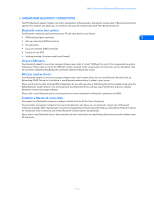Nokia 5120 User Guide - Page 8
Interruptions to infrared communications, Time-out
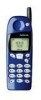 |
View all Nokia 5120 manuals
Add to My Manuals
Save this manual to your list of manuals |
Page 8 highlights
Interruptions to infrared communications Your Windows operating system provides visual and audible notification when it senses an interruption to infrared communications between your phone and PC. Windows allows you to re-establish infrared communications between the two devices so it can re-send the data that was being transferred when the interruption occurred. Introduction 1 Time-out If the infrared connection between your phone and PC has not been re-established within 15 seconds, a time-out occurs, meaning Windows no longer searches for your phone and terminates the infrared connection. • IMPORTANT NOTES ABOUT INFRARED (ME/XP/2000 SP2 + SRP) Your phone also functions as a wireless modem and is designed to be detected by Windows Plug and Play. While using the various components of PC Suite, you must enable infrared communications on your phone, then align the infrared ports of the two devices. Plug and Play detection Because infrared is always active on your PC (including automatic software installation for Plug and Play devices), the Windows Add New Hardware Wizard detects your phone as a new hardware device. This action may cause interference with the installation of the Nokia PC Suite software. Before using PC Suite Nokia recommends that users of Windows Me, XP, or 2000 (with SP2 and SRP) perform the modem installation prior to installing PC Suite. Please see "Wireless modem setup for Nokia 6310i phone" on page 32 and perform this task prior to installing Nokia PC Suite. Once you have performed the modem installation, you may continue with the installation instructions below. [ 3 ]