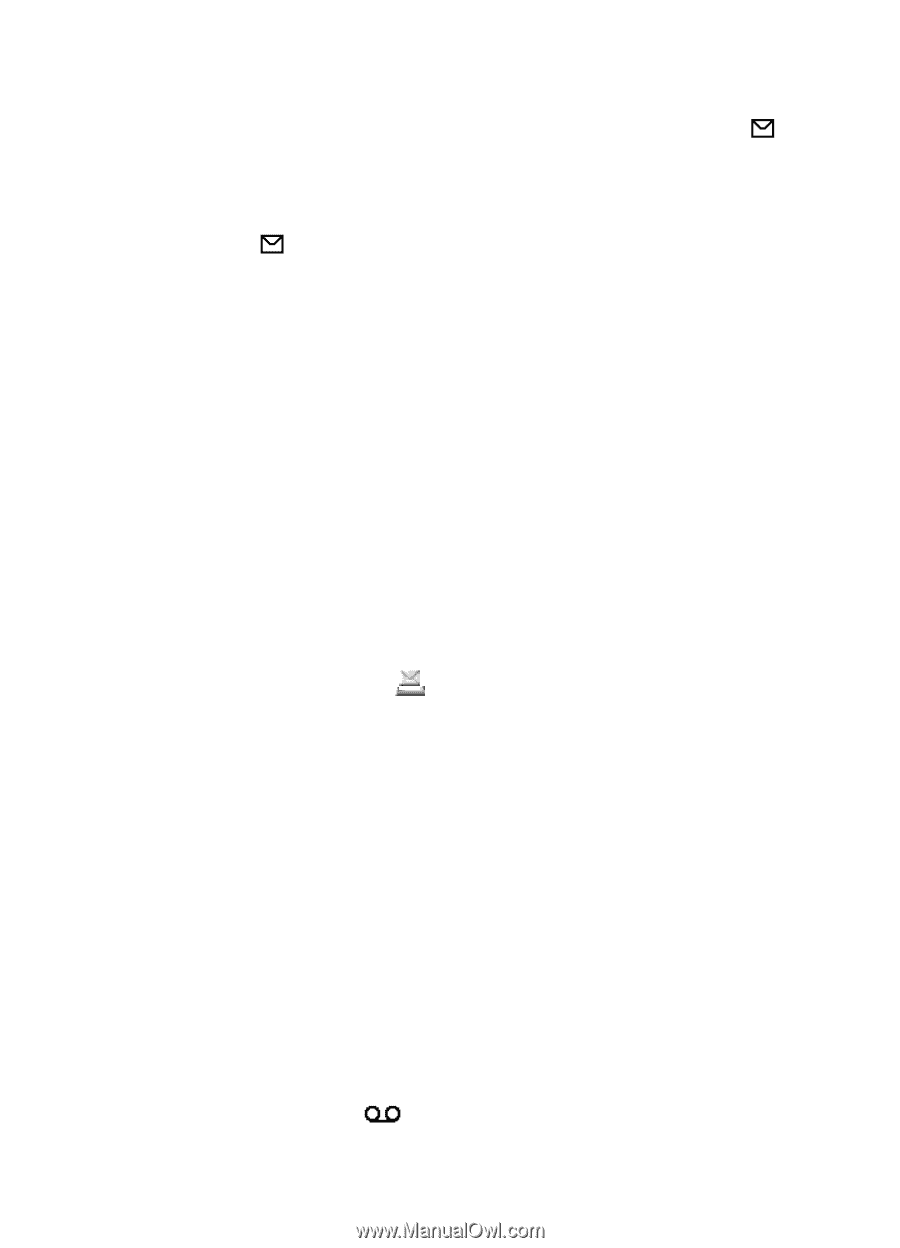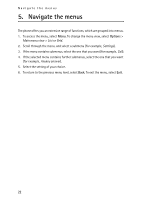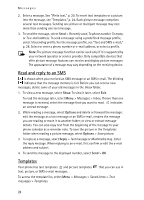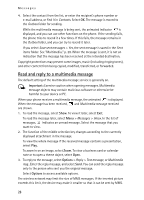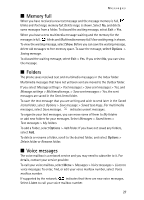Nokia 6061 Nokia 6061 User Guide in English - Page 28
Memory full, Folders, Voice messages
 |
View all Nokia 6061 manuals
Add to My Manuals
Save this manual to your list of manuals |
Page 28 highlights
Messages ■ Memory full When you have received a new text message and the message memory is full, blinks and Text msgs. memory full. Delete msgs. is shown. Select No, and delete some messages from a folder. To discard the waiting message, select Exit > Yes. When you have a new multimedia message waiting and the memory for the messages is full, blinks and Multimedia memory full. View waiting msg. is shown. To view the waiting message, select Show. Before you can save the waiting message, delete old messages to free memory space. To save the message, select Options > Saving message. To discard the waiting message, select Exit > Yes. If you select No, you can view the message. ■ Folders The phone saves received text and multimedia messages in the Inbox folder. Multimedia messages that have not yet been sent are moved to the Outbox folder. If you select Message settings > Text messages > Save sent messages > Yes, and Message settings > Multimedia msgs. > Save sent messages > Yes, the sent messages are saved in the Sent items folder. To save the text message that you are writing and wish to send later in the Saved items folder, select Options > Save message > Saved text msgs.. For multimedia messages, select Save message. indicates unsent messages. To organize your text messages, you can move some of them to My folders or add new folders for your messages. Select Messages > Saved items > Text messages > My folders. To add a folder, select Options > Add folder. If you have not saved any folders, select Add. To delete or rename a folder, scroll to the desired folder, and select Options > Delete folder or Rename folder. ■ Voice messages The voice mailbox is a network service and you may need to subscribe to it. For details, contact your service provider. To call your voice mailbox, select Menu > Messages > Voice messages > Listen to voice messages. To enter, find, or edit your voice mailbox number, select Voice mailbox number. If supported by the network, indicates that there are new voice messages. Select Listen to call your voice mailbox number. 27