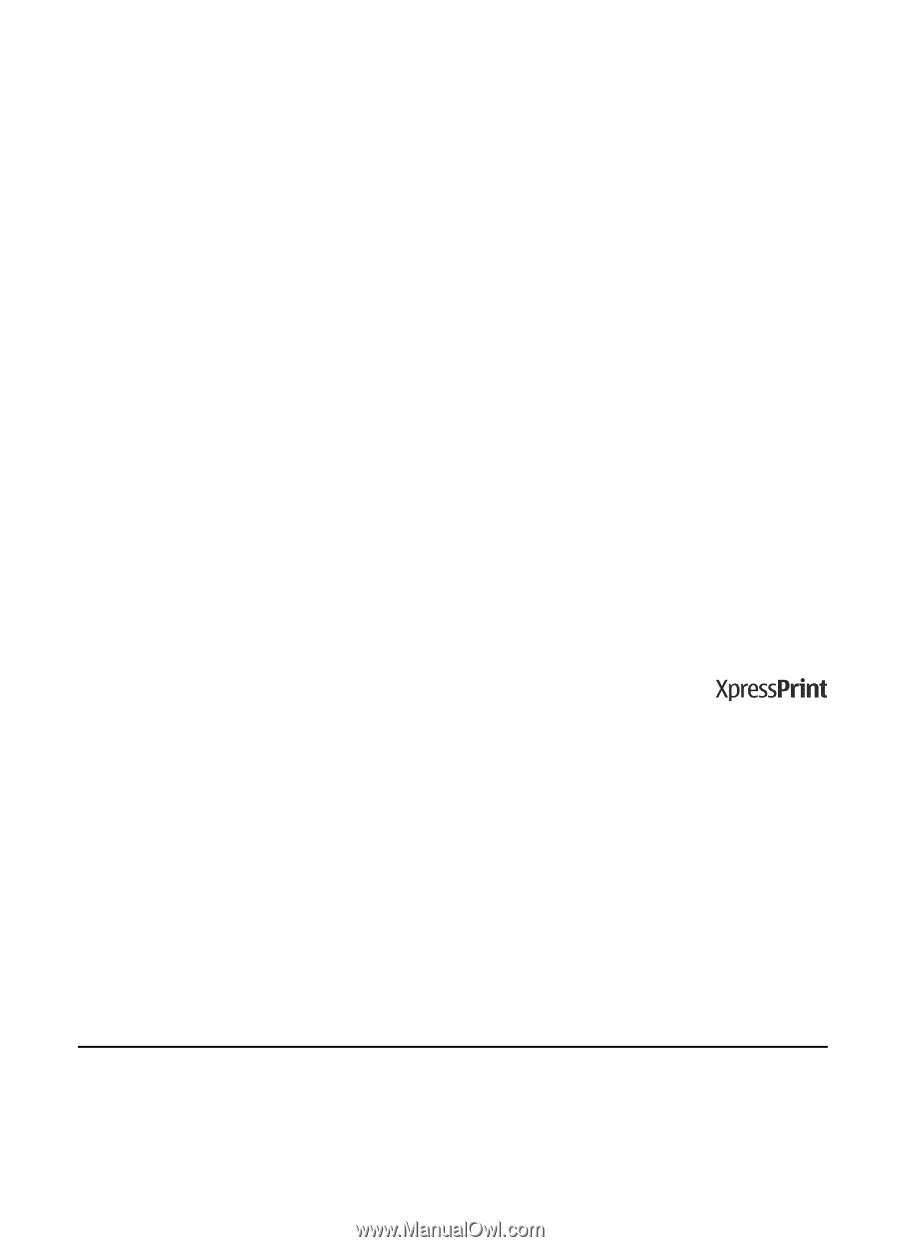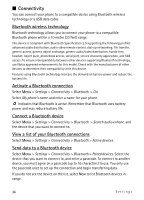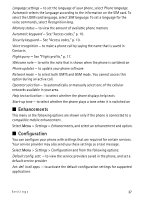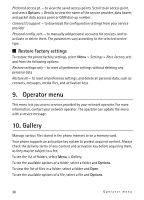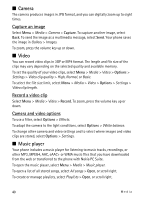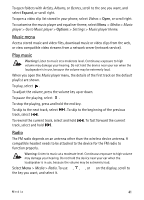Nokia 6212 classic Nokia 6212 classic User Guide in English - Page 39
Media
 |
View all Nokia 6212 classic manuals
Add to My Manuals
Save this manual to your list of manuals |
Page 39 highlights
■ Digital rights management Content owners may use different types of digital rights management (DRM) technologies to protect their intellectual property, including copyrights. This device uses various types of DRM software to access DRM-protected content. With this device you can access content protected with WMDRM 10, OMA DRM 2.0, OMA DRM 1.0. If certain DRM software fails to protect the content, content owners may ask that such DRM software's ability to access new DRM-protected content be revoked. Revocation may also prevent renewal of such DRMprotected content already in your device. Revocation of such DRM software does not affect the use of content protected with other types of DRM or the use of non-DRM-protected content. Digital rights management (DRM) protected content comes with an associated activation key that defines your rights to use the content. If your device has OMA DRM-protected content, to back up both the activation keys and the content, use the backup feature of Nokia PC Suite. Other transfer methods may not transfer the activation keys which need to be restored with the content for you to be able to continue the use of OMA DRM-protected content after the device memory is formatted. You may also need to restore the activation keys in case the files on your device get corrupted. If your device has WMDRM protected content, both the activation keys and the content will be lost if the device memory is formatted. You may also lose the activation keys and the content if the files on your device get corrupted. Losing the activation keys or the content may limit your ability to use the same content on your device again. For more information, contact your service provider. ■ Print images Your phone supports Nokia XpressPrint to print images in JPG format. To connect your phone to a compatible printer, use the CA-101 USB data cable or send the image using Bluetooth connectivity to a printer supporting Bluetooth technology. See "Connectivity," p. 34. You may also connect the phone to a printer supporting Bluetooth technology by touching a service tag on the printer containing the Bluetooth connection data with the NFC detection area. See "Near Field Communication," p. 18. Select the image you want to print and Options > Print. 11. Media Capture images or record video clips with the built-in 2.0-megapixel camera. Media 39