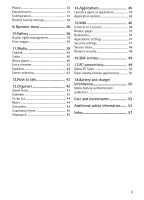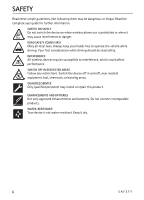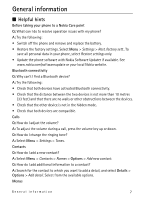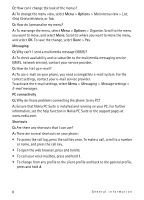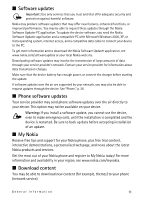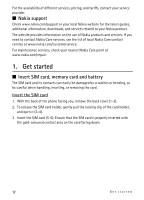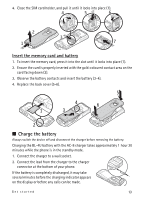Nokia 6212 classic Nokia 6212 classic User Guide in English - Page 8
Options, Messaging, PC connectivity, Shortcuts
 |
View all Nokia 6212 classic manuals
Add to My Manuals
Save this manual to your list of manuals |
Page 8 highlights
Q: How can I change the look of the menus? A: To change the menu view, select Menu > Options > Main menu view > List, Grid, Grid with labels, or Tab. Q: How do I personalise my menu? A: To rearrange the menu, select Menu > Options > Organise. Scroll to the menu you want to move, and select Move. Scroll to where you want to move the menu, and select OK. To save the change, select Done > Yes. Messaging Q: Why can't I send a multimedia message (MMS)? A: To check availability and to subscribe to the multimedia messaging service (MMS, network service), contact your service provider. Q: How do I set up e-mail? A: To use e-mail on your phone, you need a compatible e-mail system. For the correct settings, contact your e-mail service provider. To activate the e-mail settings, select Menu > Messaging > Message settings > E-mail messages. PC connectivity Q: Why do I have problems connecting the phone to my PC? A: Ensure that Nokia PC Suite is installed and running on your PC. For further information, see the help function in Nokia PC Suite or the support pages at www.nokia.com. Shortcuts Q: Are there any shortcuts that I can use? A: There are several shortcuts on your phone: • To access the call log, press the call key once. To make a call, scroll to a number or name, and press the call key. • To open the web browser, press and hold 0. • To call your voice mailbox, press and hold 1. • To change from any profile to the silent profile and back to the general profile, press and hold #. 8 General information