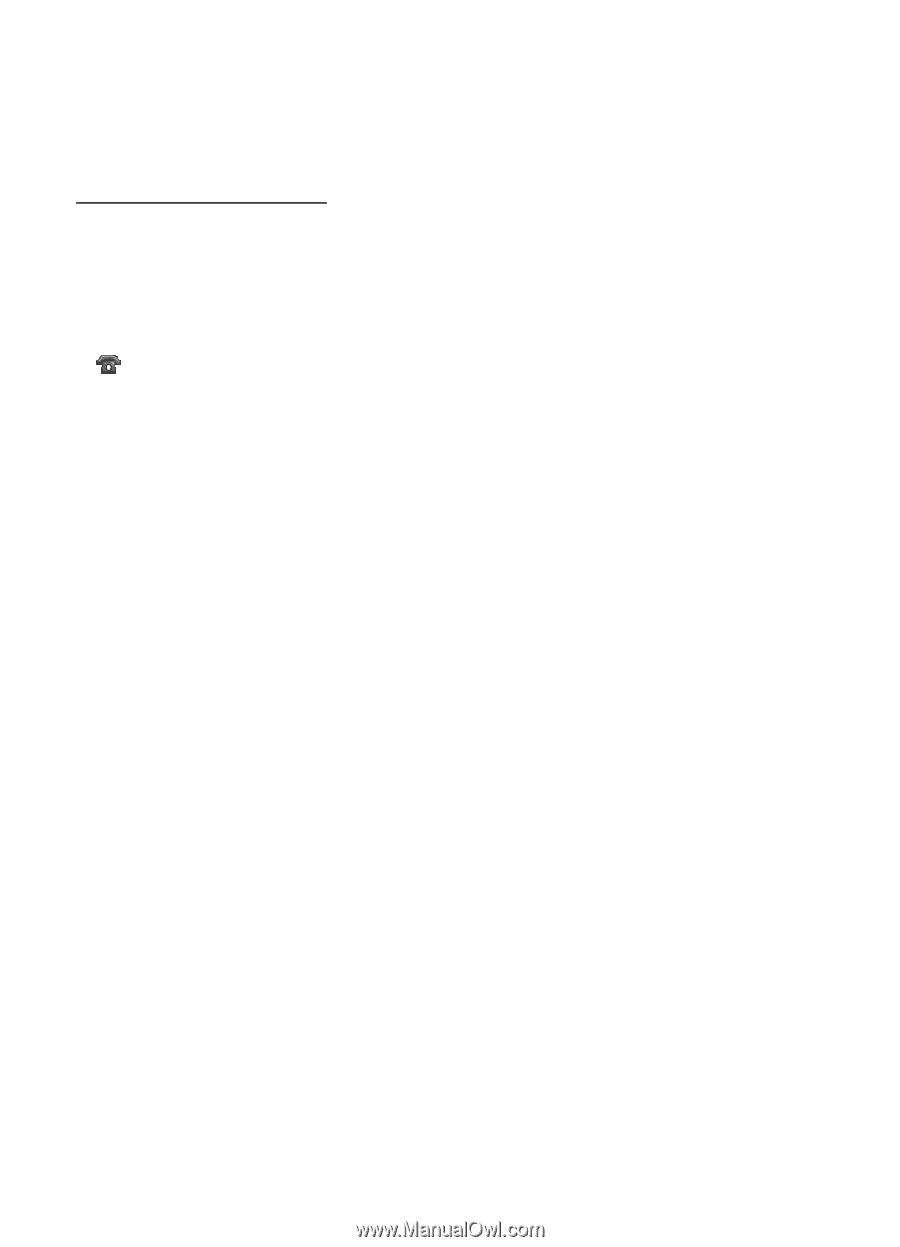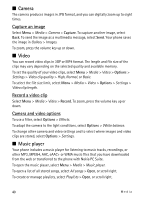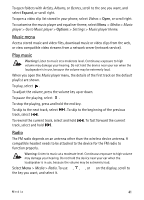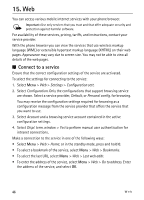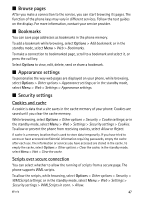Nokia 6212 classic Nokia 6212 classic User Guide in English - Page 44
To-do list, Notes, Calculator
 |
View all Nokia 6212 classic manuals
Add to My Manuals
Save this manual to your list of manuals |
Page 44 highlights
To set the date, time, time zone, calendar tone, date or time format, default view, or the first day of the week, select Settings. To set the phone to delete old notes automatically after a specified time, select Auto-delete notes. To synchronise your calendar from a PC, see "Connectivity," p. 34. Make a calendar note Select Menu > Organiser > Calendar. Scroll to the date, and select Options > Make a note. Then select the note type, and fill in the fields. Note alarm At the relevant time, the phone displays the note and sounds a tone, if you set one. If is displayed, press the call key to call a number. To stop the alarm and to view the note, select View. If you let the alarm sound for a minute or select Snooze, the alarm stops for the snooze time-out, then resumes. To stop the alarm without viewing the note, select Exit. ■ To-do list Select Menu > Organiser > To-do list. To make a note if no note is added, select Add; otherwise, select Options > Add. Fill in the fields, and select Save. To view a note, scroll to it, and select View. To share a note using NFC, select Share. ■ Notes Select Menu > Organiser > Notes to write and send notes. To make a note if no note is added, select Add; otherwise, select Options > Make a note. Write the note, and select Save. To share a note using NFC, select Share. To synchronise your notes from a PC, see "Connectivity," p. 34. ■ Calculator Select Menu > Organiser > Calculator. When 0 is displayed, enter the first number in the calculation. Press # for a decimal point. Scroll to the desired operation or function. Enter the second number. Repeat this sequence as many times as it is necessary. To start a new calculation, select and press Clear as many times as necessary until 0 is displayed. This calculator has limited accuracy and is designed for simple calculations. 44 Organiser