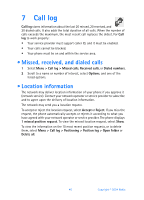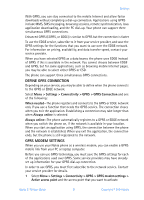Nokia 6275i Nokia 6170 User Guide in English - Page 50
Set or change the date format, Automatic update of date and time, Right selection key, Voice
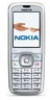 |
View all Nokia 6275i manuals
Add to My Manuals
Save this manual to your list of manuals |
Page 50 highlights
Settings Set or change the date format 1 Select Menu > Settings > Time and date settings > Date > Date separator and the separator of your choice (period, slash, hyphen, or space). 2 Select Date > Date format and the format of your choice. Automatic update of date and time This is a network service. You can set the phone to update the date and time from the network when you turn the phone on. Automatic update of the date and time does not change the time you have set for the alarm clock, calendar, or alarm notes. They are in local time. Updating may cause some alarms that you have set to expire. Select Menu > Settings > Time and date settings > Auto-update of date & time and one of the following: On-Update the time automatically Confirm first-Request confirmation before updating the time. You can accept or decline the update. Off-Do not automatically update the time. • Personal shortcuts Right selection key You can set the Right selection key to go directly to a specific function from the start screen. Select Menu > Settings > Personal shortcuts > Right selection key and one of the functions in the list. The selected name or function appears over the Right selection key in the start screen. Voice commands Some phone functions can be voice-activated. 1 Select Menu > Settings > Personal shortcuts > Voice commands, the desired feature, Select, the function, and select Add. 2 Select Start and speak after the tone. See "Voice dialing" on page 43. You cannot activate or add a voice command during a call or while sending or receiving data over a GPRS connection. Nokia 6170 User Guide 49 Copyright © 2004 Nokia