Nokia 6275i Nokia 6170 User Guide in English - Page 70
Send a note, Save settings
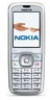 |
View all Nokia 6275i manuals
Add to My Manuals
Save this manual to your list of manuals |
Page 70 highlights
Organizer Send a note 1 Highlight the note you want to send, and select Options > Send note > Via infrared, Via text message, or Via multimedia. 2 Follow the prompts to send the note. • Synchronization The phone synchronization feature is a network service that allows you to synchronize the calendar and contacts in your phone with a remote Internet server or a compatible PC. If you have saved data in the remote Internet server, you can synchronize your phone by starting the synchronization from the phone. You can also synchronize your phone contacts and calendar to correspond with the data of a compatible PC by starting the synchronization from the PC. You must install Nokia PC Suite on your PC to use this feature. See "Nokia PC Suite" on page 16 for more information. Contacts in your SIM card will not be synchronized. Answering an incoming call during synchronization will end synchronization and you will need to restart it. This feature must be supported by your service provider. For more information on availability and synchronization service settings, contact your service provider. Save settings You may receive the synchronization settings as a settings message or you may need to enter the synchronization settings manually. SAVE SETTINGS RECEIVED AS A SETTINGS MESSAGE When you receive the synchronization settings as a settings message, Synchronization settings received is displayed. Select Options > Details, Save, or Discard. SAVE SETTINGS MANUALLY You need to activate the set where you want to save the synchronization settings. A set is a collection of settings required to make a connection to a service. Contact your service provider for the settings. 1 Select Menu > Organizer > Synchronization > Server sync > Sync settings and the following: Configuration-Select Default or Personal config. depending on which configuration settings support the synchronization. See "Configuration settings" on page 56. Account-Select a service account contained in the active configuration settings. Nokia 6170 User Guide 69 Copyright © 2004 Nokia















