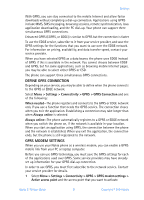Nokia 6275i Nokia 6170 User Guide in English - Page 56
Welcome note, System selection, Confirm SIM service actions, Help text
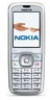 |
View all Nokia 6275i manuals
Add to My Manuals
Save this manual to your list of manuals |
Page 56 highlights
Settings Welcome note You can write a welcome note which shows up briefly on your display whenever you power up your phone. You must use standard text input for entering welcome note * text. Press to display and select from available special characters and smileys. 1 Select Menu > Settings > Phone settings > Welcome note. 2 Enter a note (up to 44 characters), and select Save. System selection You may be able to manually search for another network which has a roaming agreement with your home service provider. Select Menu > Settings > Phone settings > Operator selection and one of the following: Automatic-Your phone defaults to those settings which have been preset by your service provider. Manual-Your phone searches for a network which has a roaming agreement with your service provider. If No system access appears in the display, you need to switch to Automatic mode, or insert another SIM card into the phone. Confirm SIM service actions This option allows you to request notification when your service provider makes changes to SIM-related services (such as activating GPRS service). Select Menu > Settings > Phone settings > Confirm SIM service actions > Yes or No. Help text For information about help text, see "In-phone help" on page 11. • Enhancement settings The Enhancement settings menu is shown only if the phone is or has been connected to one of the compatible enhancements such as the headset. Each compatible enhancement appears in the Enhancement settings menu only after it has been connected to the phone. Select Menu > Settings > Enhancement settings and one of the available enhancements; then select the option of your choice and follow the prompts. Nokia 6170 User Guide 55 Copyright © 2004 Nokia