Nokia 6275i Nokia 6170 User Guide in English - Page 84
View a message
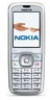 |
View all Nokia 6275i manuals
Add to My Manuals
Save this manual to your list of manuals |
Page 84 highlights
Mobile Internet services Message filter-Select On to set the phone to receive messages only from content authors approved by the service provider. Select Trusted channels to view the list of approved content authors. Automatic connection-Select On to automatically activate the browser from the start screen when a service message is received; or Off to activate the browser only when you select Retrieve after a service message is received. View a message When you receive a service message, a note appears in the display. To view the message: 1 At the start screen, select Show to view the message immediately, or Exit to save it to the service inbox for later viewing. 2 While browsing, select Options > Other options > Service inbox. To view a saved service message: 1 Select Menu > Web > Service inbox. 2 Scroll to the desired message, and select Options and one of the following: Retrieve-Activate the browser, and download the content indicated in the message. Details-View the details of the message. Delete-Delete the message. • File download You can download tones, images, games, and applications from the mobile Internet. 1 Select Menu > Web > Download links; or while browsing, select Options > Download links. 2 Select a download option; then select one of the sites from the list and follow the prompts. • Disconnect from the mobile Internet To close your connection, press and hold End. • Emergency call while online If you are using GPRS to connect to the mobile Internet, you can end your data connection and then make an emergency call. 1 To close your mobile Internet connection, press End twice. 2 Enter the emergency number (for example, 911), and press Call. Nokia 6170 User Guide 83 Copyright © 2004 Nokia















