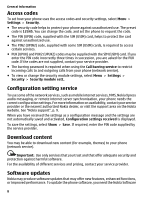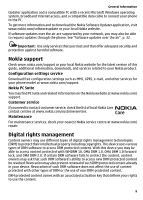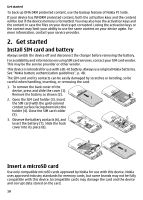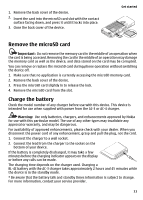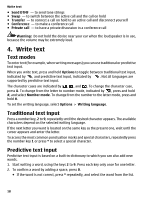Nokia 6300 User Guide - Page 13
Keys and parts, Switch the phone on and off - codes
 |
UPC - 758478016077
View all Nokia 6300 manuals
Add to My Manuals
Save this manual to your list of manuals |
Page 13 highlights
Keys and parts Get started 1 - Earpiece 2 - Display 3 - Left and right selection key 4 - Navi™ key: 4-way scroll key and middle selection key 5 - Call key 6 - Keypad 7 - End key 8 - Microphone 9 - Charger connector 10 - Nokia AV Connector (2.5 mm) 11 - Mini USB cable connector 12 - Volume down key 13 - Volume up key 14 - Power key 15 - Camera lens Warning: The Navi key (4) in this device may contain nickel. It is not designed for prolonged contact with the skin. Continuous exposure to nickel on the skin may lead to a nickel allergy. Switch the phone on and off To switch the phone on or off, press and hold the power key. If the phone prompts for a PIN or a UPIN code, enter the code (displayed as ****). 13
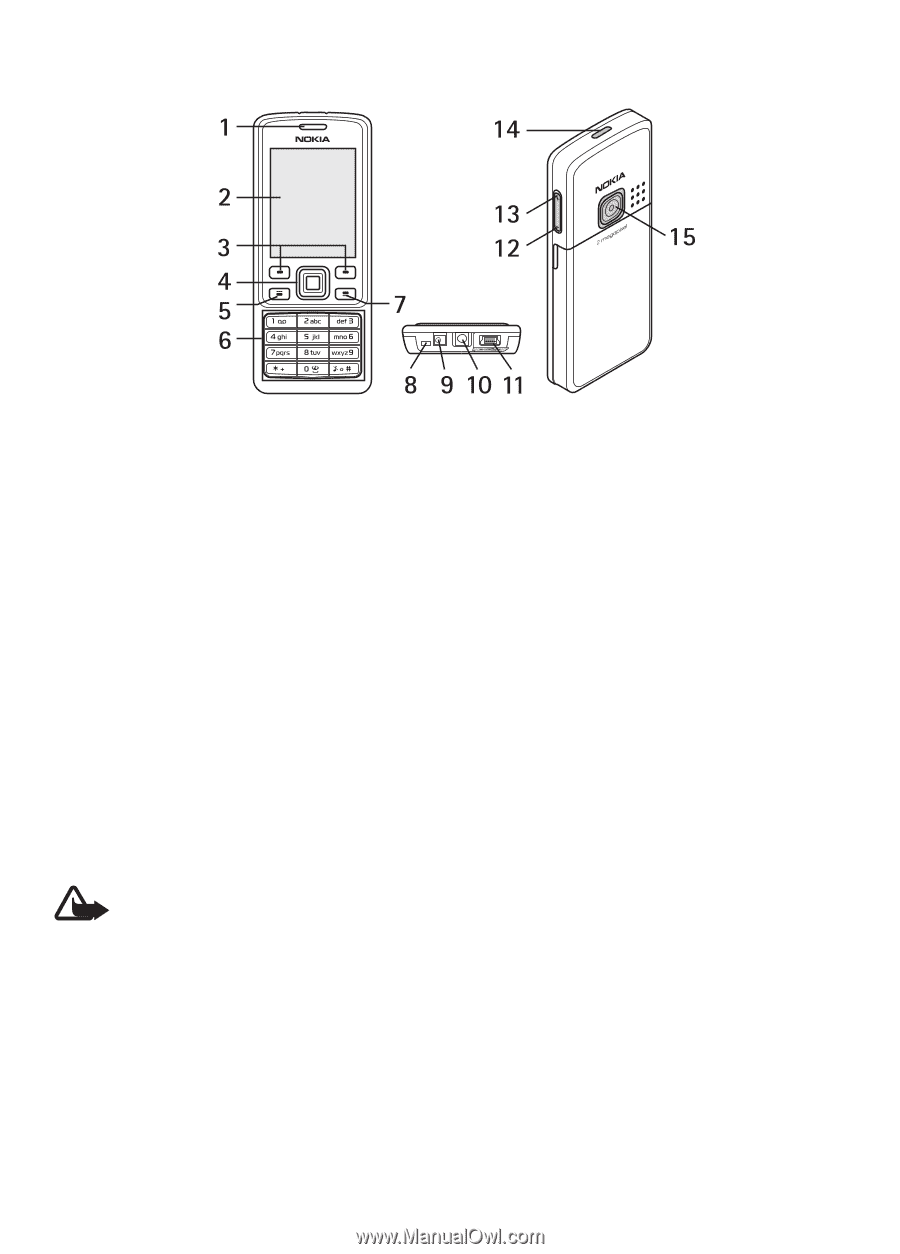
Keys and parts
1 — Earpiece
2 — Display
3 — Left and right selection key
4 — Navi™ key: 4-way scroll key and middle selection key
5 — Call key
6 — Keypad
7 — End key
8 — Microphone
9 — Charger connector
10 — Nokia AV Connector (2.5 mm)
11 — Mini USB cable connector
12 — Volume down key
13 — Volume up key
14 — Power key
15 — Camera lens
Warning:
The Navi key (4) in this device may contain nickel. It is not designed
for prolonged contact with the skin. Continuous exposure to nickel on the skin may lead
to a nickel allergy.
Switch the phone on and off
To switch the phone on or off, press and hold the power key.
If the phone prompts for a PIN or a UPIN code, enter the code (displayed as ****).
Get started
13