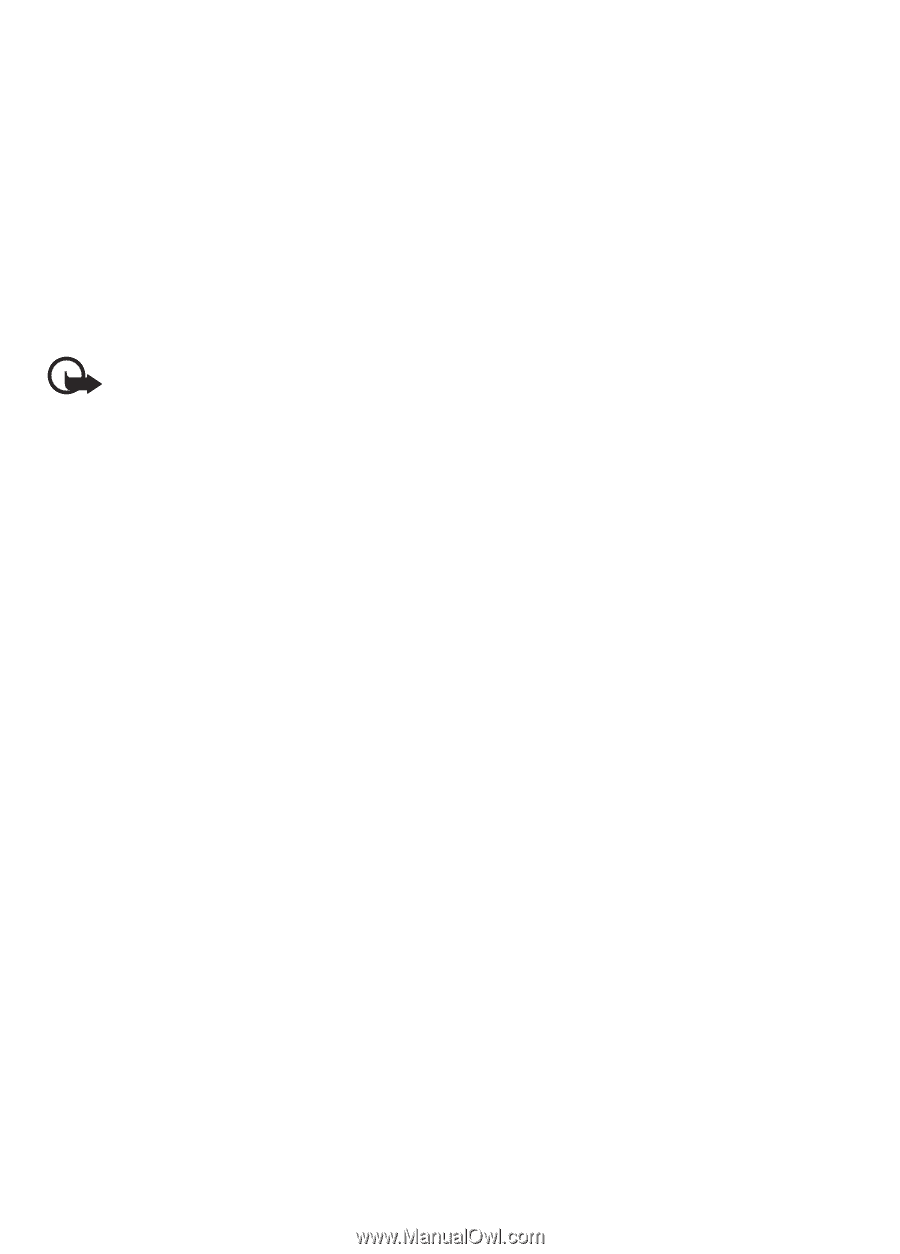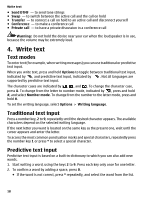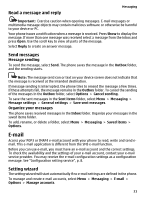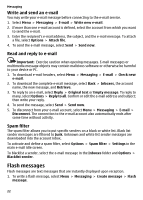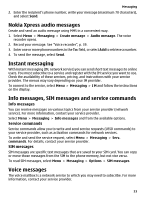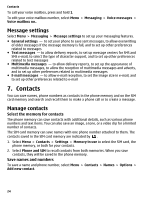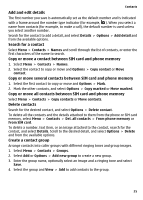Nokia 6300 User Guide - Page 22
Flash messages - black
 |
UPC - 758478016077
View all Nokia 6300 manuals
Add to My Manuals
Save this manual to your list of manuals |
Page 22 highlights
Messaging Write and send an e-mail You may write your e-mail message before connecting to the e-mail service. 1. Select Menu > Messaging > E-mail > Write new e-mail. 2. If more than one e-mail account is defined, select the account from which you want to send the e-mail. 3. Enter the recipient's e-mail address, the subject, and the e-mail message. To attach a file, select Options > Attach file. 4. To send the e-mail message, select Send > Send now. Read and reply to e-mail Important: Exercise caution when opening messages. E-mail messages or multimedia message objects may contain malicious software or otherwise be harmful to your device or PC. 1. To download e-mail headers, select Menu > Messaging > E-mail > Check new e-mail. 2. To download the complete e-mail message, select Back > Inboxes, the account name, the new message, and Retrieve. 3. To reply to an e-mail, select Reply > Original text or Empty message. To reply to many, select Options > Reply to all. Confirm or edit the e-mail address and subject; then write your reply. 4. To send the message, select Send > Send now. 5. To disconnect from your e-mail account, select Menu > Messaging > E-mail > Disconnect. The connection to the e-mail account also automatically ends after some time without activity. Spam filter The spam filter allows you to put specific senders on a black or white list. Black list sender messages are filtered to Junk. Unknown and white list sender messages are downloaded into the account inbox. To activate and define a spam filter, select Options > Spam filter > Settings in the main e-mail idle screen. To blacklist a sender, select the e-mail message in the Inboxes folder and Options > Blacklist sender. Flash messages Flash messages are text messages that are instantly displayed upon reception. 1. To write a flash message, select Menu > Messaging > Create message > Flash message. 22