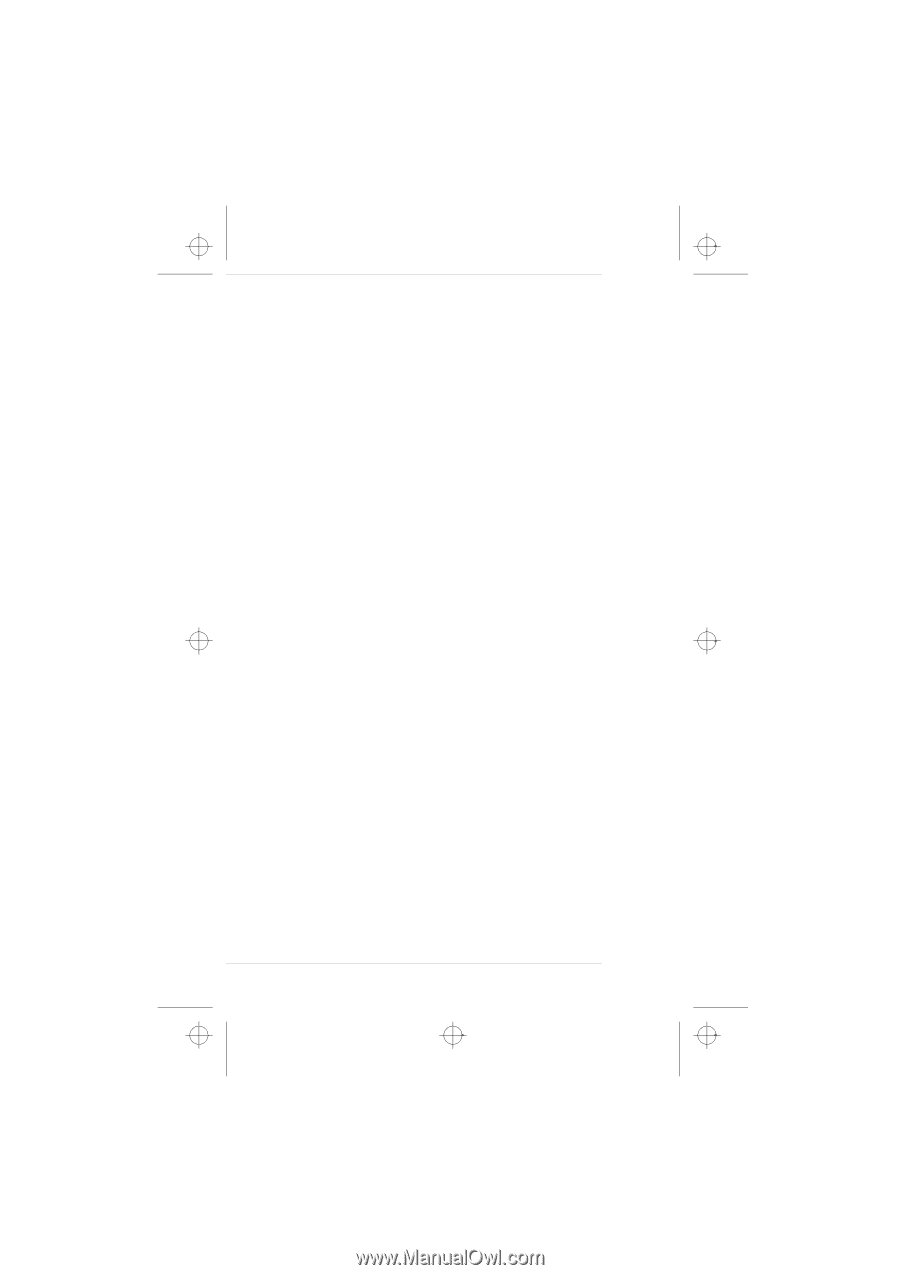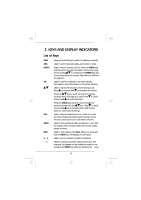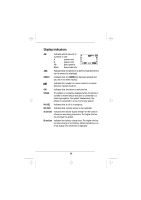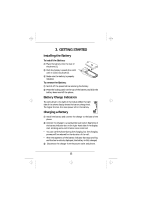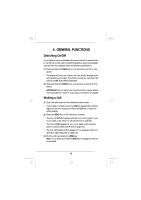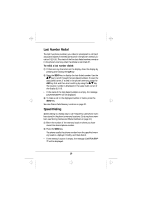Nokia 636 Nokia 636 User Guide in English - Page 14
General Functions
 |
View all Nokia 636 manuals
Add to My Manuals
Save this manual to your list of manuals |
Page 14 highlights
c1caus.frm Page 14 Thursday, December 19, 1996 12:46 PM 4. GENERAL FUNCTIONS Switching On/Off If your phone has an extendable antenna, extend the antenna fully. As with any other radio transmitting device, avoid unnecessary contact with the antenna when the phone is switched on. 1 Press and hold the PWR key for one second to switch on the phone. • The phone will carry out a short self-test briefly displaying its activated phone number. The phone is ready for use when the indicators ON, S and B are displayed. 2 Press and hold the PWR key for one second to switch off the phone. IMPORTANT! Do not switch on the phone when cellular phone use is prohibited or when it may cause interference or danger. Making a Call 1 Enter the area code and the desired phone number. • If you make a mistake, press the CLR key repeatedly to delete digits one by one or press and hold the CLR key to clear the whole display. 2 Press the SEND key to dial the phone number. • The text NO SERVICE appears and an error tone is given if you try to make a call when no cellular service is available. • The text LOCKED appears if you try to make a call and your phone is locked. (See Lock Phone on page 34.) • The text KEYGUARD ACTIVE appears if the keyguard feature is activated. (See Keyguard on page 18.) 3 End the call by pressing the END key. Note: If you press and hold the END key, the keyguard feature is activated. 14