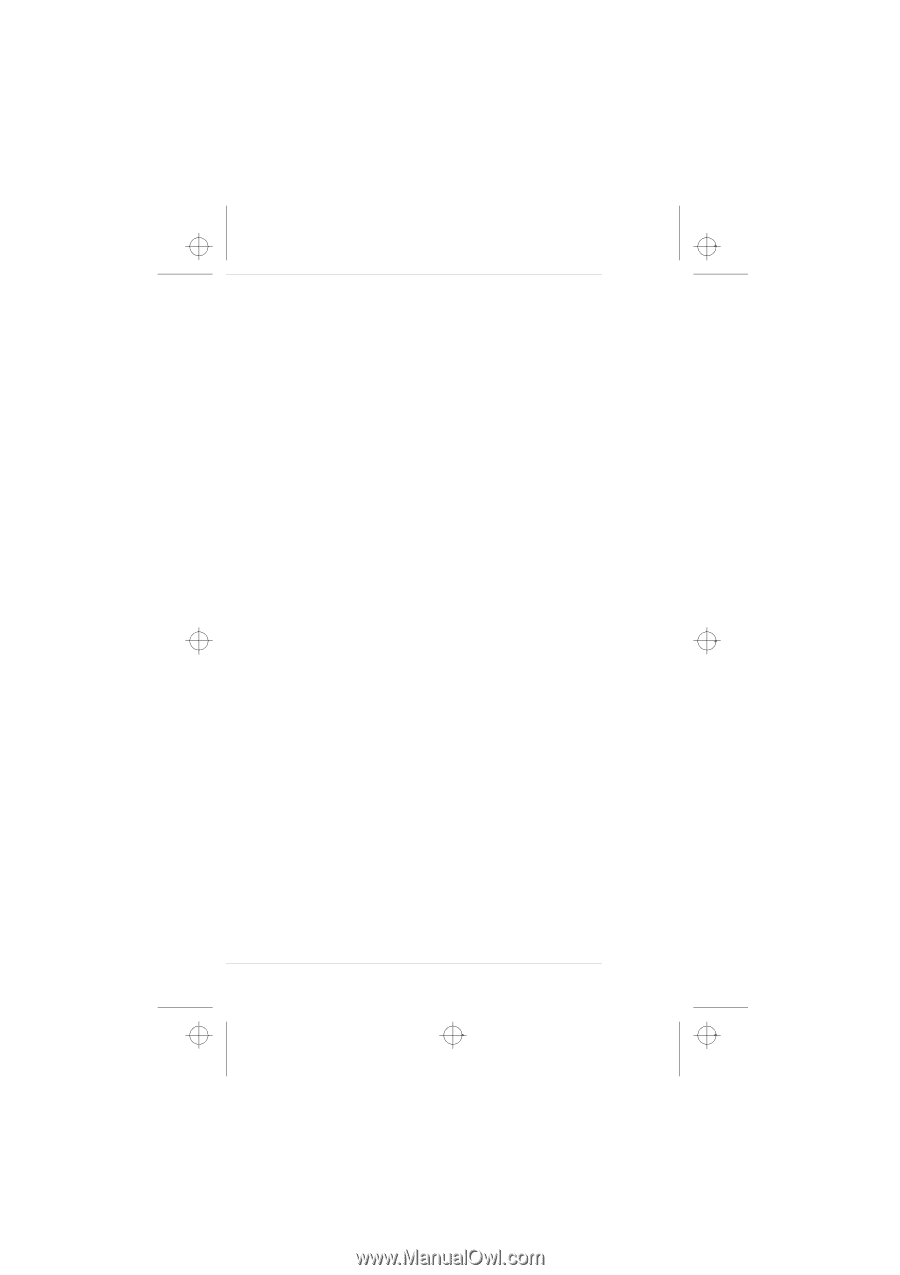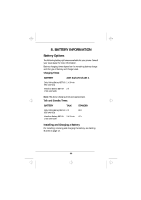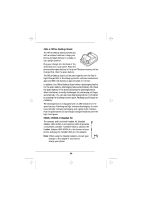Nokia 636 Nokia 636 User Guide in English - Page 45
Discharging a Battery, Recharging a Battery, Using Batteries
 |
View all Nokia 636 manuals
Add to My Manuals
Save this manual to your list of manuals |
Page 45 highlights
c1caus.frm Page 45 Thursday, December 19, 1996 12:46 PM Discharging a Battery A battery lasts longer and performs better if allowed to discharge fully from time to time. You can do this by leaving the phone switched on until the phone turns off automatically after the battery has been completely discharged. Alternatively, you may use the battery discharge feature of any approved accessory available for your phone. Note: Do not attempt to discharge the battery by any other means. Recharging a Battery When the battery charge is low and only a few minutes of talk time remain, a warning tone will be given and the message BATTERY LOW will be repeated at regular intervals on the display. When the battery charge level is too low for the phone to operate, the RECHARGE BATTERY message will be displayed and a warning tone will be given before the phone automatically switches itself off (after about 10 seconds). Note: If set to SILENT SERVICE (see Ringing Volume on page 38), only the display messages appear. Charge the battery as described in Getting Started on page 12. Using Batteries • A new battery's full performance is achieved only after two or three complete charge and discharge cycles. • A battery can be charged and discharged hundreds of times, but it will eventually wear out. When the operating time (talktime and standby time) is noticeably shorter than normal, it's time to buy a new battery. • Never use a charger or battery which is damaged or worn out. • Use the battery for its intented purpose only. 45