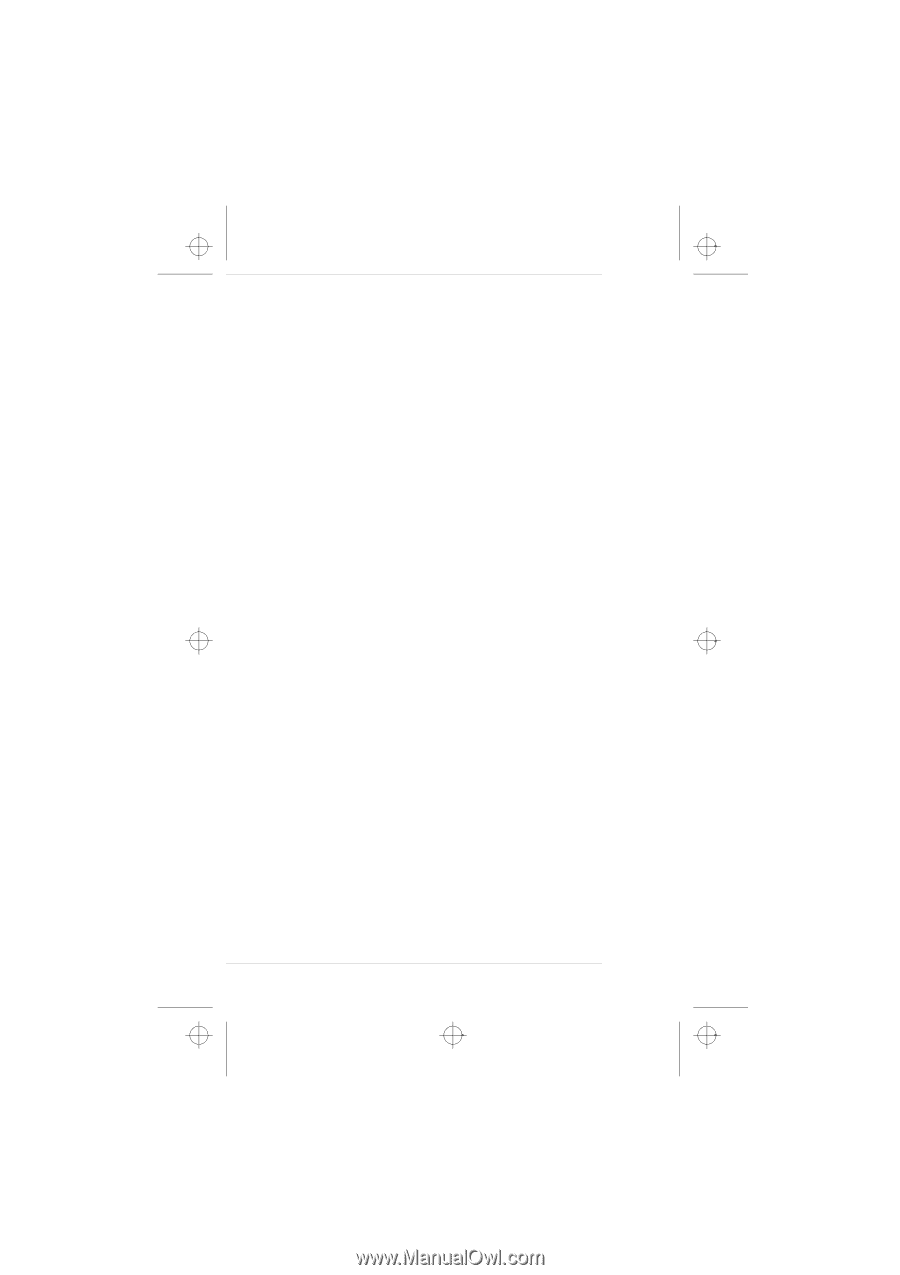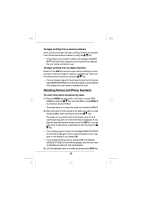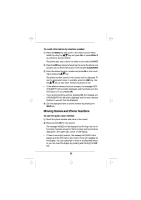Nokia 636 Nokia 636 User Guide in English - Page 22
Entering Names, Storing Names and Phone Numbers
 |
View all Nokia 636 manuals
Add to My Manuals
Save this manual to your list of manuals |
Page 22 highlights
c1caus.frm Page 22 Thursday, December 19, 1996 12:46 PM Entering Names 1 If in the numeric entry mode, press the ABC key to select the alpha mode. The ABC indicator will appear on the display to indicate that letters can now be entered. 2 Press the key labeled with the letter you want. Press it once to obtain the first letter, twice (before the cursor appears) to obtain the second and so on. If you miss the letter you want, just repress the key until the desired character appears. • If you want the same letter twice, either select it as above, wait until the cursor appears and select it again or select the letter and press the D key and then select it again immediately. • If you want a space between the letters, press the # key. • If you want a hyphen between the letters, press the 1 key. • To correct a mistake, press the CLR key repeatedly to delete characters one by one or press and hold the CLR key to clear the whole display. Note: Clearing the whole display automatically restores the numeric mode. 3 To exit the alpha mode, press the ABC key. You can toggle between a name and number entry by pressing the ABC key. Storing Names and Phone Numbers To use the quick store method: 1 Enter the area code and phone number and name. 2 Press and hold OK for one second. The message STORED will be displayed confirming that the information has been stored in the first empty memory location displayed in the upper right corner of the display. • If there is no empty location, the message NO SPACE is dis- played and the information you tried to store will reappear on the display, and you can store it as described above, or you can clear the display by pressing and holding the CLR key. 22