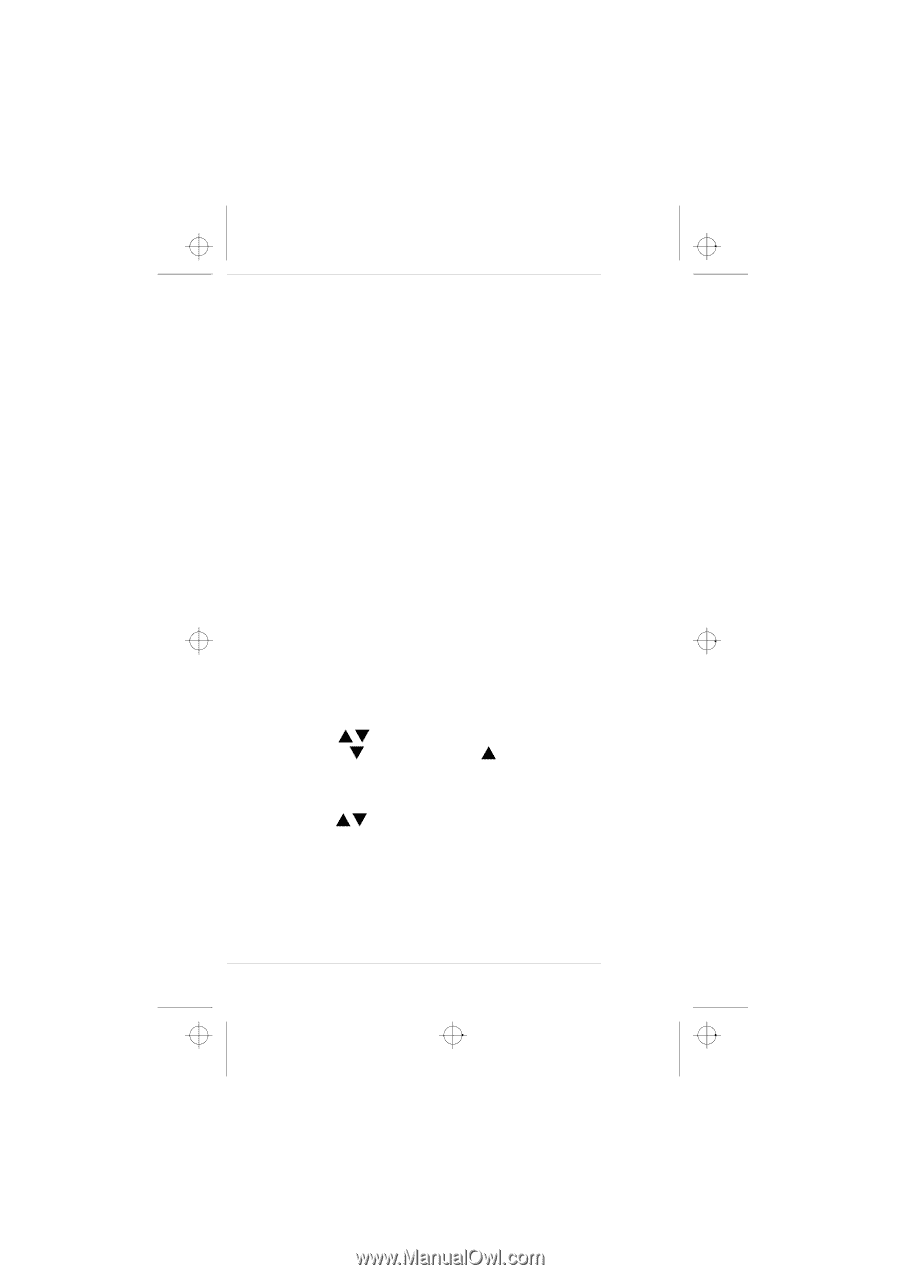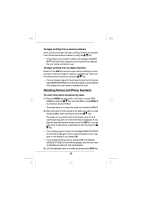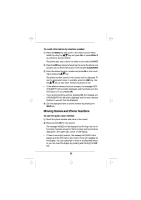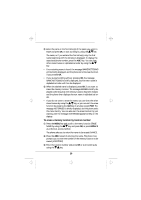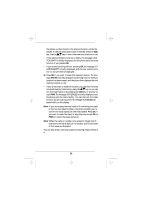Nokia 636 Nokia 636 User Guide in English - Page 24
Memory Scrolling
 |
View all Nokia 636 manuals
Add to My Manuals
Save this manual to your list of manuals |
Page 24 highlights
c1caus.frm Page 24 Thursday, December 19, 1996 12:46 PM d) If both the phone number and name you entered are already in the phone's memory, the message ALREADY STORED is briefly displayed and then the phone suggests you to move the information to the first empty memory location (e.g., MOVE TO 5?) or prompts you to enter a memory location number if there is no empty memory location (MOVE TO?). Press OK or first enter the memory location number and then press OK. If the location you entered is already in use, the phone prompts you to overwrite the contents of the location (REPLACE CONTENT?). If you want to replace the information, press OK. The message MOVED will be displayed confirming that the information has been moved to the memory location displayed in the upper right corner of the display. • If the STORE TO, REPLACE CONTENT or MOVE TO prompt is displayed and you do not want to continue, either press the CLR key or wait until the message NOT STORED (at the store and replace prompts) or NOT MOVED (at the move prompt) appears. The phone exits the store function, and the information you tried to store will then reappear on the display. You can reattempt to store the information in the phone directory memory as described above, or you can clear the display by pressing and holding the CLR key. Memory Scrolling 1 Use the key to scroll through the memory locations in use. Press to scroll forward and to scroll backward. The memory location number is displayed in the upper right corner of the display. To scroll the stored names, first press the ABC key to switch to the alpha mode and then begin scrolling by us- ing the key. In the numeric mode, the memory locations are scrolled in the memory location sequence, and in the alpha mode, the names are scrolled in alphabetical order. 2 Press the SEND key to make a call when the desired name or number is displayed. 24