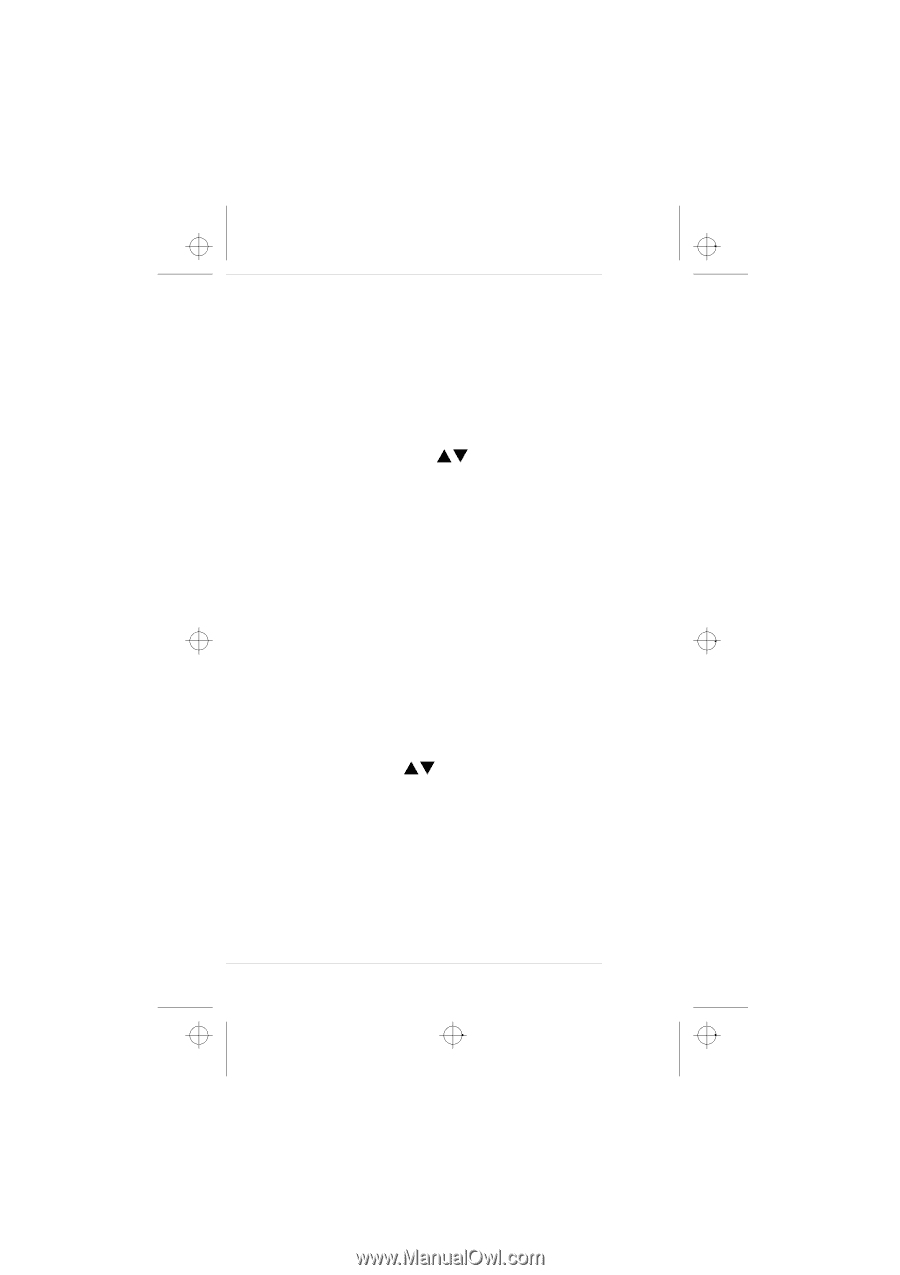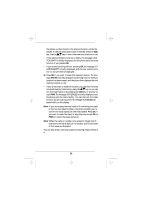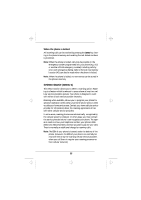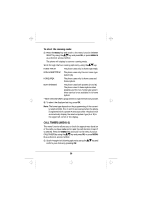Nokia 636 Nokia 636 User Guide in English - Page 34
c1caus.frm, Thursday, December 19, 1996, 46 PM - case
 |
View all Nokia 636 manuals
Add to My Manuals
Save this manual to your list of manuals |
Page 34 highlights
c1caus.frm Page 34 Thursday, December 19, 1996 12:46 PM • If you started scrolling without pressing OK, the message NAME NOT FOUND will be briefly displayed, and the next name in alphabetical order will then be displayed. 3 When the desired name is displayed, press OK, if you want to erase the memory location. The message ERASED is briefly displayed confirming that the memory location has been erased, and then the phone displays the next name. • If you do not want to erase the name, you can view the other stored names by using the key, or you can exit the erase function by pressing the CLR key or any key except PWR. The message NOT ERASED will be briefly displayed, and the phone exits the menu facility. You can also exit the erase function by just waiting until the message NOT ERASED appears briefly on the display. To erase the contents of a memory location by the location number, see the Erasing a Memory Location on page 27. LOCK PHONE (MENU 4) The phone has an easy-to-operate locking feature to prevent unauthorized use of the phone. The phone can be locked or unlocked by using a four-digit lock code. The lock code is supplied with the phone. In case you forget your personal lock code, contact your local service provider. To lock or unlock the phone: 1 Press the MENU key and scroll to the menu function LOCK PHONE by using the key and press OK, or press MENU 4 as a shortcut access method. The phone prompts you to enter your lock code (LOCKCODE?). 2 Enter your four-digit lock code and press OK. • If you lock the phone, the message LOCKED appears on the display and remains there to remind you that the phone is locked. • If you unlock the phone, the message UNLOCKED is briefly displayed confirming that the phone lock has just been deactivated. • If you made a mistake in entering the lock code, the message CODE ERROR is displayed, and the phone exits the menu. 34